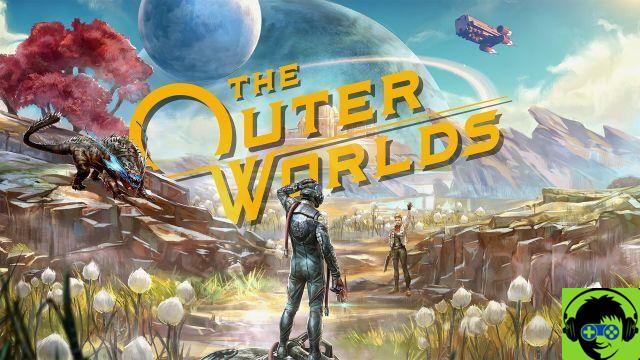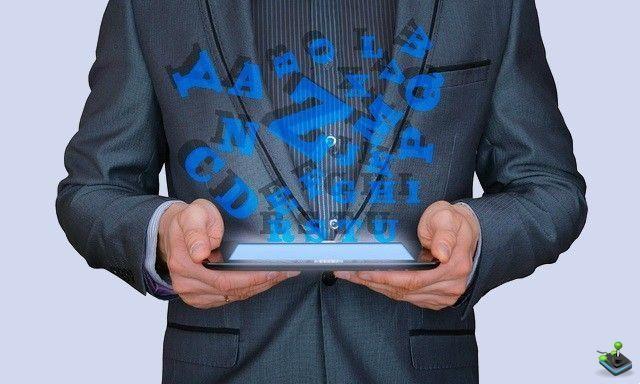Turning your mobile phone into a business tool is possible if you know how to download and install the appropriate applications. One of the tools that are often used in certain business sectors is the spreadsheet, which, as the name suggests, is a type of document made up of cells that is mainly used for calculate various arithmetic operations.
Although normally we associate these spreadsheets with Excel, Microsoft's program is far from the only one with which these documents can be created. If you are not convinced that you are using Microsoft Excel on Android, these are the best alternatives which you can install to continue working with spreadsheets on your mobile.

If you don't like Microsoft Excel, use these alternatives for your spreadsheets.
The best alternatives to Microsoft Excel for Android
There are many applications for creating, opening, editing and sharing spreadsheets on Android, but not all are well developed or include functions appropriate for these activities.
After analyzing the main Android application store, Google Play, we can advise you to use these apps as the best alternatives to Microsoft Excel.
Google Sheets
Simple, but very complete, this is Google's application for create, edit and share sheets di calculation online with other users. If you invite other collaborators to your calculation documents, you can also work at the same time. To further enhance collaboration, you can add comments and reply to other users' comments.
Plus, Google Sheets stands out for having one offline mode which allows you to continue developing documents even if you don't have Internet access. Of course, you can give the cells different formats, get the results instantly and export the spreadsheets in Excel format. This Google tool has automatic automatic saving, so you don't have to worry about losing the added data.
Office
OfficeSuite is one of the most popular office automation suites for Android and, of course, there is a section for creating, editing and opening spreadsheets. can add as many cells as you need, change its format and apply arithmetic operations so that the app gives you the data you are looking for.
Once you have finished editing your spreadsheets with OfficeSuite, you can export your documents in Excel or save them directly on storage platforms such as Google Drive, OneDrive, Box and Dropbox. OfficeSuite also has a version for Windows, so you can use the same account on different devices to sync data.
WPS office
Also very popular is the WPS Office suite, which can be downloaded for free for your Android phone. With this application you can create text documents, presentations and PDF files, but what interests us most in this case is that you can open new spreadsheets and modify them with the numerous functions available.
Add the data to the different cells and let WPS Office do the work for you. Later, when you're done editing, you can share the spreadsheets via Gmail, WhatsApp or Bluetooth, among other options. You can also keep them safe on platforms like Google Drive or Dropbox.
Polaris office
Compatible with Excel is Polaris Office, another application in which we find all the necessary tools in an office suite. If you install this Excel alternative on your Android, you will be able to create and work on your spreadsheets without having to use your computer to do it.
With a compact size for what we might expect from an app of this type (60MB), Polaris Office positions itself as a good option for working on your spreadsheets quickly, yet comprehensively, as it has various functions for editing. By the way, you can store documents in your personal account for access it from various devices (mobile phone, PC and / or tablet).
Smartoffice
Do you need to make a budget or expense report with your mobile phone? Use SmartOffice, an Excel alternative that you can also build with spreadsheets in which to record all the data of your company. You have several options to change the cell format, you can add or delete anything you want, even columns and rows.
Also, with SmartOffice spreadsheets you can access the viewing graphs and using various mathematical formulas. Once the job is done, you'll have the option to export the document or store it, you know, in services like Google Drive, OneDrive or Dropbox.
Office document
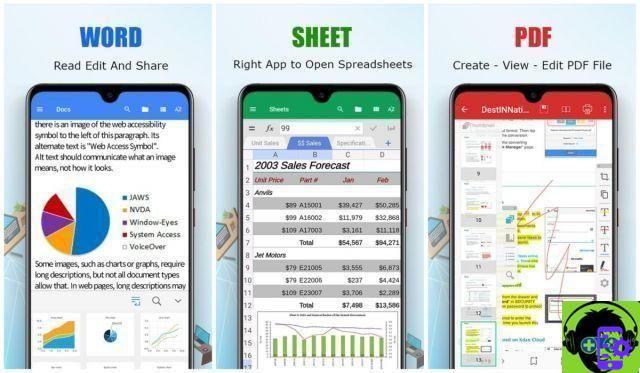
Office Document is used to create text files, presentations and spreadsheets.
Office Document is another office automation platform that brings the ability to create text documents, PDF files, PowerPoint-style presentations and, of course, spreadsheets to your mobile phone.
In addition to being able to create new sheets of this type, with Office Document you can open and add annotations to those files in .xls or.xlsx format that you previously developed in Microsoft Excel.
Notes on the table
If what you are looking for is a simple app to quickly create spreadsheets with your mobile, we recommend Table Notes. Just because it's simple doesn't mean this free app doesn't have the most distinctive feature of spreadsheets, that of perform mathematical operations.
On the other hand, with this application you can create and edit as many documents as you need and then access them from the list of tables. You also have the option to export them in Excel format, share them with other users or add them to your home screen as a widget.