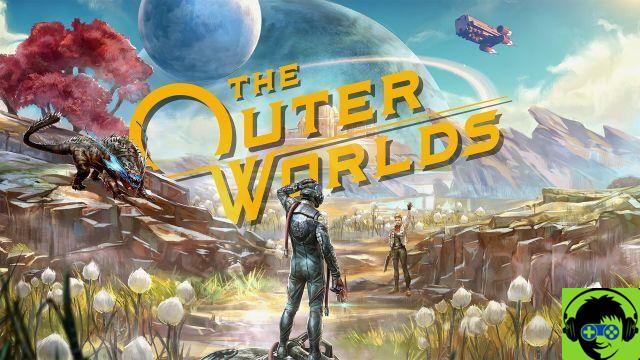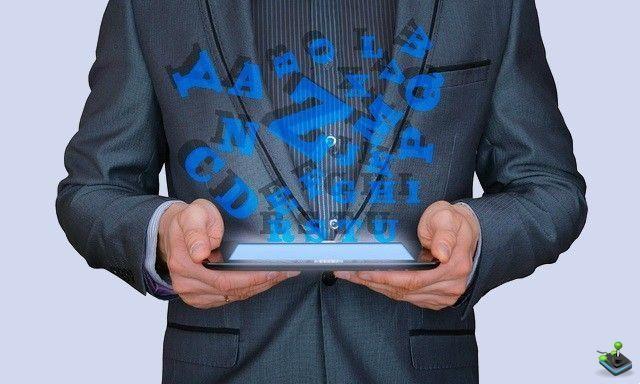From contactless payments to ordering products, QR codes are used for a variety of purposes. QR codes started in Japan, where the automotive industry used them to read information about items. Later, the technology was spread all over the world, and now many brands and companies are using QR codes to provide information to their customers. If you also want to use your iPhone and iPad to scan QR codes, apps are available for that and we can help you find the best ones. Here are the best apps to read a QR code on your iPhone.
- TinyLab QR Code
- Kaspersky QR Scanner
- NeoReader
- TapMedia
- ShopSavvy QR Code Reader
- MixerBox
- QR Code Scanner
- Rapid Scanner
- TeaCapps QR Code & Barcode Scanner
- QR code scanner
TinyLab QR Code
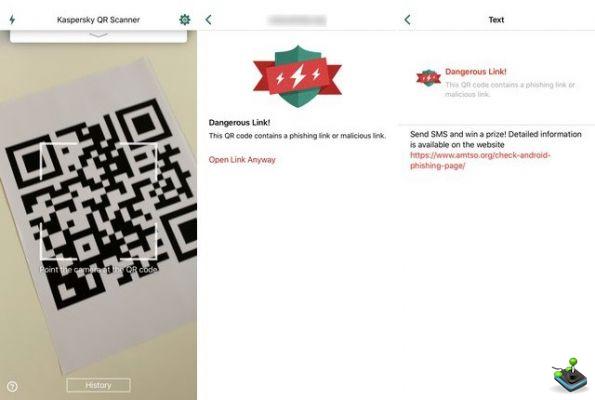
TinyLab QR Code is one of the best applications to read a QR code on your iPhone and iPad. The best thing about this QR code scanner is that it is a simple app and you can use it without any problem.
Just open the app, scan the QR code and all the information is displayed on the screen. It also supports other code types including Barcode, Data Matrix, Code128, Code39, EAN-8, EAN-13 and Google Auth. TinyLab QR Code is free, but it comes with in-app purchases.
Kaspersky QR Scanner
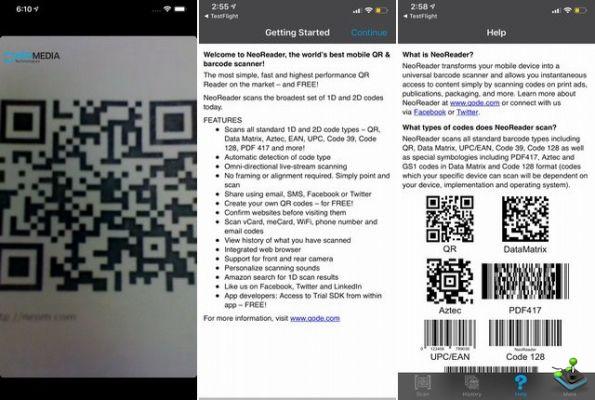
Kaspersky QR Scanner is arguably one of the best applications for reading a QR code on iPhone and iPad. The best thing about this QR code scanner is that it protects you from opening dangerous links.
Like the standard scanner, Kaspersky QR Scanner also scans QR codes, and once the scanning is complete, it checks the threat rating to determine whether the link is safe or not. If it's not safe, it will alert you and keep you out of trouble. Kaspersky QR Scanner is completely free to use, with no strings attached.
NeoReader
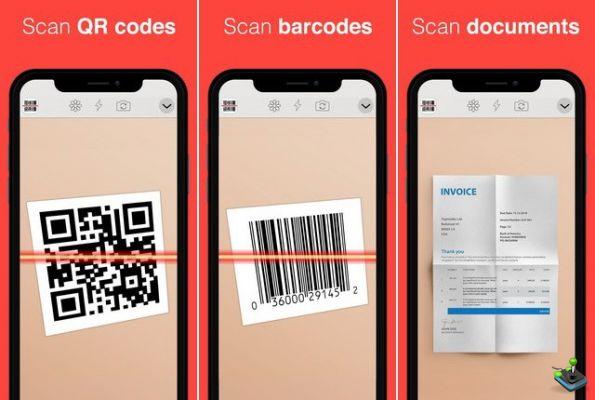
NeoReader is another very useful QR code scanner app for iPhone and iPad. The app supports a number of code types including Aztec, Data Matrix, EAN, Code39, Code128, and PDF 417. Also, the app automatically detects the code type, making it easier for you to scan the codes.
Another cool feature of NeoReader is that you can use it to create your own QR codes and share them directly on social networking sites. NeoReader is a free to use app, but it comes with in-app purchases.
TapMedia QR Code

TapMedia QR Code for iPhone is one of the best apps to read QR code on your iPhone. It includes a very simple and fast QR scanner, which you can use to scan QR codes in no time.
In addition to that, it also includes business card scanner, database scanner, and puzzle scanner. You can also use it to create QR codes on your iPhone and give them different colors and shapes. TapMedia QR Code for iPhone is free, but it comes with in-app purchases.
ShopSavvy QR Code Reader

ShopSavvy QR Code Reader is one of the best apps to read QR code on iPhone and iPad. Like other QR code scanners, this one is also very fast and you can easily read QR codes within seconds.
It also supports barcode which means you can use it to scan products as well. The app also keeps records of all scanned items which is another plus. ShopSavvy QR Code Reader is free, but there are in-app purchases.
MixerBox QR Code Reader

MixerBox QR Code Reader is a simple QR code scanner that you can use to scan QR codes. It doesn't have fancy features: just a simple scanner to scan codes.
The application includes a History section, where you will find the list of all scanned QR codes. If you want an easy and free QR code scanner app, MixerBox QR Code Reader is a great option for you.
QR Code Scanner

iHandy QR Code Scanner is another very popular QR code scanner that you can use to scan QR codes. It is a very fast scanner and it supports all types of QR codes.
Besides that, it also keeps a log of all scanned QR codes and categorizes them into different categories, making it easy to find the QR code you are looking for. Using QR Code Scanner is also completely free, with no strings attached.
Rapid Scanner

Rapid Scanner is one of the best applications to read a QR code on your iPhone. In this app you get a very polished user interface which makes it easier for you to use the app and scan the codes.
The app includes a fast scanner that can easily scan documents and display information on the screen. Rapid Scanner is free, but there are in-app purchases.
TeaCapps QR Code & Barcode Scanner

TeaCapps QR Code & Barcode Scanner is another very popular QR code scanner app for iPhone and iPad. In this app, you get Apple's built-in native scanning technology which makes it easy to scan codes.
It also keeps logs of all codes scanned, and you also have the option to export to CSV files or to the cloud. TeaCapps QR Code & Barcode Scanner is free, but there are in-app purchases.
QR Code Scanner by Nure Tamzid
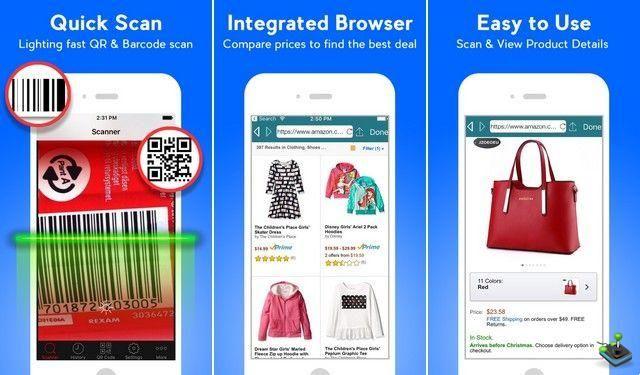
QR Code Scanner by Nure Tamzid is one of the best apps to read QR code on your iPhone and iPad. In this scanner, you get support for all types of QR codes, and once it detects the code, it automatically decodes it and displays all the information on the screen.
You also get the complete information of the scanned QR codes in the History section. Nure Tamzid's QR Code Scanner is free, but there are in-app purchases.
Conclusion
These are the best apps to read a QR code on your iPhone. You can use these apps for free, but some offer optional in-app purchases, which you can use to unlock additional features. Also, if you want to secure your private photos, check out this guide, where we have shared the best apps to hide your photos on iPhone.