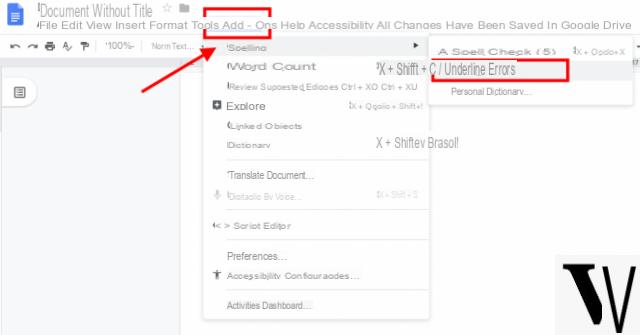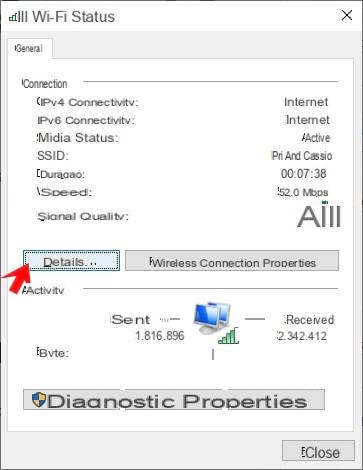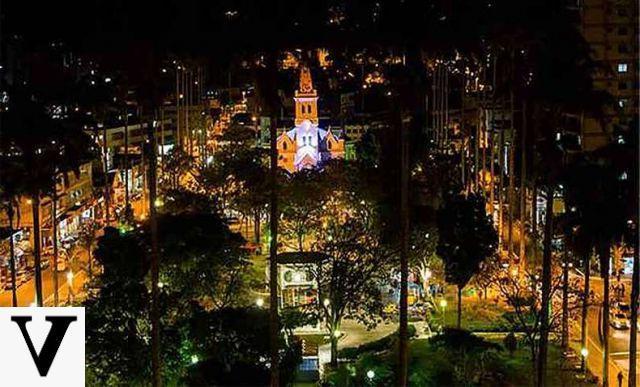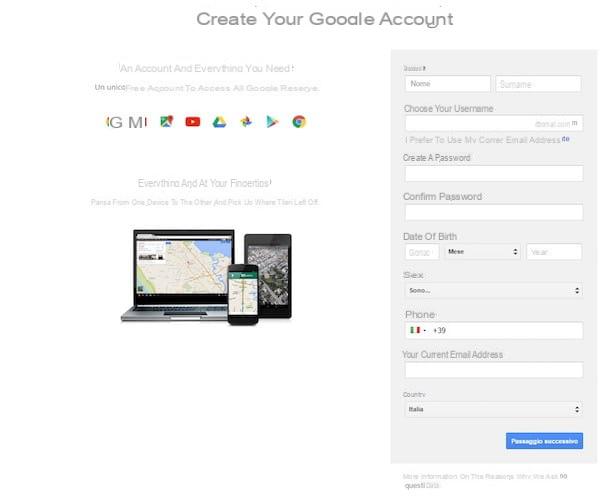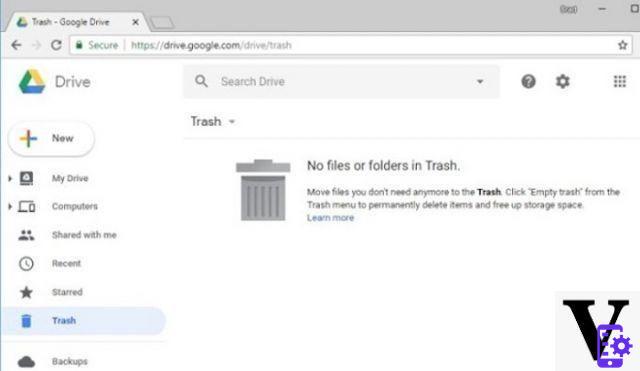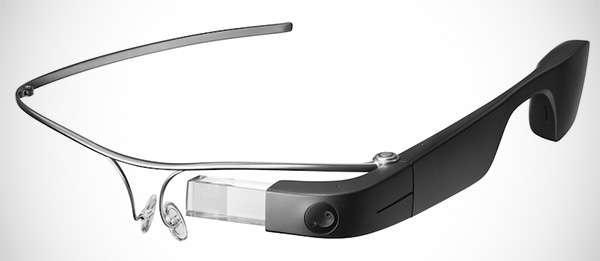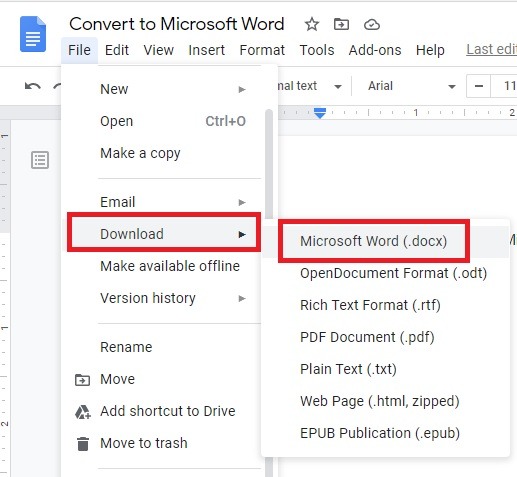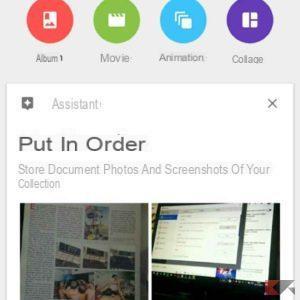One of the most frequent uses of smart speakers is obviously that related to the reproduction of audio content. In the city, among the devices of this type, we find Amazon Echo and Google Home, which appears to be compatible only with some of the music services currently present in our country such as: Spotify, Google Play Music, Deezer e YouTube Music while those who use Apple Music or Amazon Music are substantially "cut off". This consideration is partially true since, using a small stratagem, it is still possible to transform the aforementioned Device into a simple universal Bluetooth speaker. Let's see how to do it.
How to activate Bluetooth on Google Home
There are basically two methods of activating Bluetooth on Google Home. The first requires the use of the "companion" app for smartphones and tablets, while the second and perhaps more convenient, depends exclusively on the typical call of the voice assistant "Hey Google" or "Ok Google".
first method
- Open the Google Home application on a smartphone or tablet (download it if it is not present)
- Search for and select the speaker on which to activate Bluetooth
- Click on the gear icon in the upper right corner of the same device card and continue through Settings> Paired Bluetooth Devices> Enable Pairing Mode
- Open the Bluetooth settings of the device to be paired (smartphone, tablet PC or other) and select the Google speaker among those visible
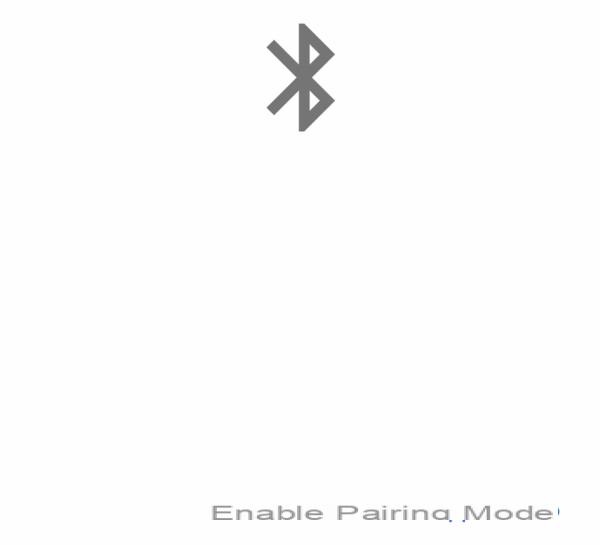
second method
- Go to the cashier using the command “Hey Google, collega al Bluetooth”
- Open the Bluetooth settings of the device to be paired (smartphone, tablet PC or other) and select the Google speaker among those visible
Once one of the two operations mentioned above is completed, Google Home can be used as a simple Bluetooth speaker to be used with Apple Music, Amazon Music and more. The visibility of the speaker will remain active until the latter receives the command: “Hey Google, disconnect to Bluetooth”.