Teleworking. Perhaps one of the words we have heard the most in recent months and that is that from one day to the next the way we work has changed completely.
There are many applications and tools for teleworking, even if you only move around in a collaborative environment, the king is Microsoft Teams.
Microsoft Teams is a powerful tool whose main goal is team collaboration, whose main function is corporate messaging to communicate and collaborate not only with members of your organization, but also outside of it.
What is Microsoft Teams

Teams is Microsoft's flagship app for collaborative and remote working
As we said earlier, Microsoft Teams is a cloud-based platform whose primary focus is team collaboration. As you can imagine, Teams belongs to Microsoft's suite of products, so it integrates seamlessly with other tools from the Redmond company like the Office suite or the OneDrive cloud service.
Therefore, Microsoft Teams is a space where you can conduct conversations and chats organized within your workplace, as well as business collaborations, all in real time.
As we said before, in addition to being able to use integrated tools from Office or Microsoft 365, thanks to Teams we also have access to a calendar and Outlook meetings. To make matters worse, we can also share and edit documents in SharePoint, OneDrive and OneNote.
Does the thing serve Microsoft Teams?

Microsoft Teams, one of the best Zoom alternatives for making video calls.
Microsoft Teams is a collaborative tool that greatly simplifies teamwork. Its main features include:
- Teams: where workers from the same project or area meet or group. In this way, the app allows them to communicate with each other in real time.
- Activity feed- Everything that happens in Microsoft Teams in one place. This is where the notifications we receive are grouped, so at a glance we can see if someone has mentioned us in a conversation, if someone has tried to make a call or if they have shared a document with us.
- Chat: easy and simple. As the name suggests, the chat function is used to communicate with other members of the workgroup without others knowing. Something like a private conversation for topics that don't have a place in the Equipment section.
- Call: With this option we can call both other members of the group and external customers, via voice or video call. It is also possible to make calls to landlines or mobiles although of course we will have to pay for this.
- Online meetings: One of the main functions of Teams is to be able to hold online meetings between members of the same group… and even add third parties.
- Fillet: With Microsoft Teams, sharing files between different members is really easy. In addition, they can be deleted, new files uploaded, edited and even shared with other members. All this from the interface itself without the need for external tools.
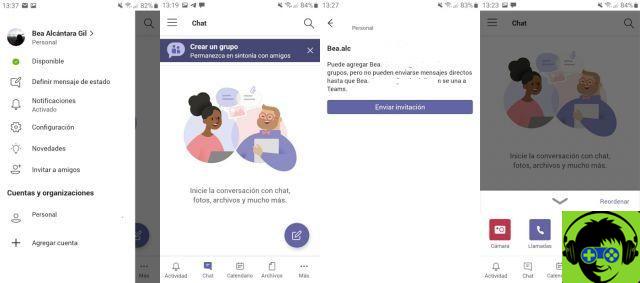
Search for contacts in Teams and start chatting with them
Microsoft Teams is therefore one of the best tools for teams and companies, small or large. Although it has a paid plan that adds extra features, the most of the options are totally free and to use Teams you just need to have an email associated with a Microsoft account.
In addition to all this, Microsoft Teams can be used on computers, Android and iOS phones and tablets, so regardless of the operating system you use, Microsoft Teams will always be there for you.





![[Solved] Headphones connected to PC but audio coming out of the Speakers? -](/images/posts/ef3c1bf530218782f3bf61ff7d2e07d1-0.jpg)




















