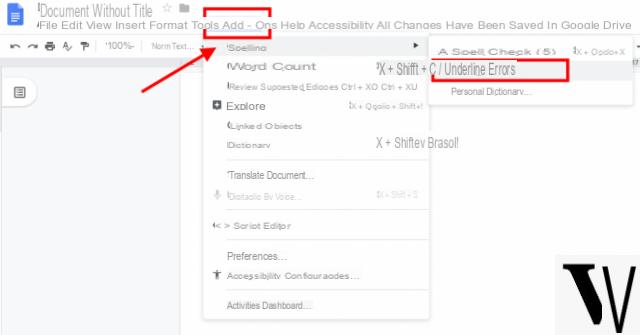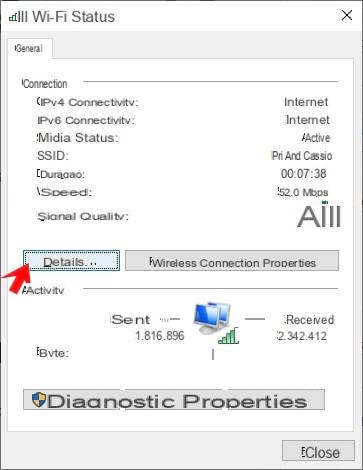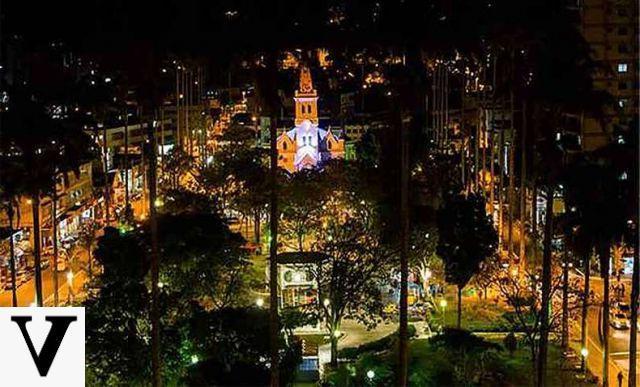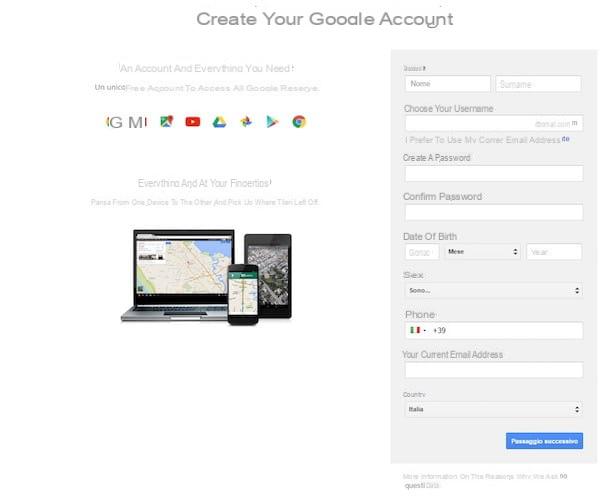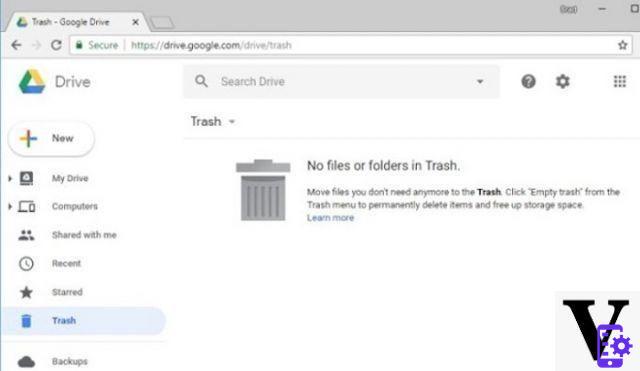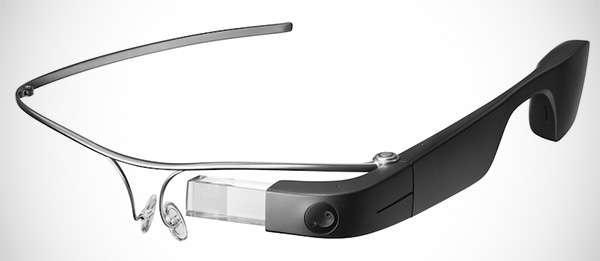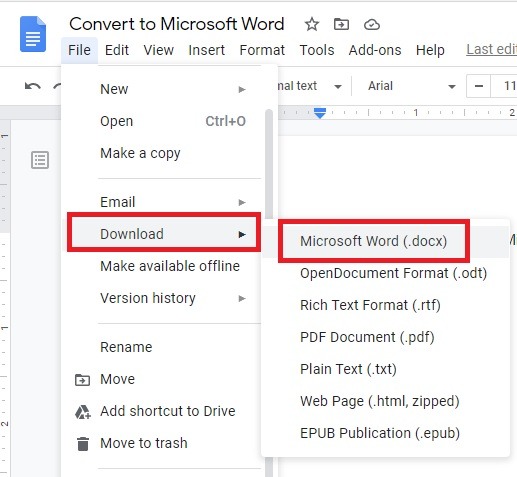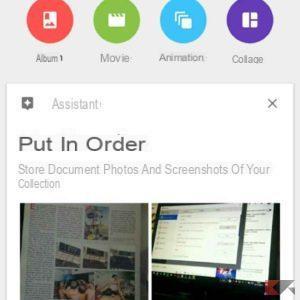Why work offline with Google Chrome and not rely on various native programs?
The reasons, mainly, can be two: given the modern setting of the Google browser and the immense potential for synchronization, many (myself included) use it as the only place to work.
The second is Chrome OS, which is none other than a browser that acts as an operating system! So from a "classic" PC or a Chromebook, it can happen that you have to work even without an Internet connection.

And this little guide wants to help you in just that: we will suggest one Chrome app series which will allow you to work offline with Google Chrome, clearly within the limits of the possibilities and remembering that to synchronize documents with the cloud however, you will need an Internet connection.
Before proceeding remember that Google Chrome also offers one offline browsing mode: you can find out all the details on operation and activation in our previous article.
Work offline with Google Chrome
"Background music
No Internet (so bye-bye YouTube, Spotify and the like), no local songs but the desire to break the silence of the office?
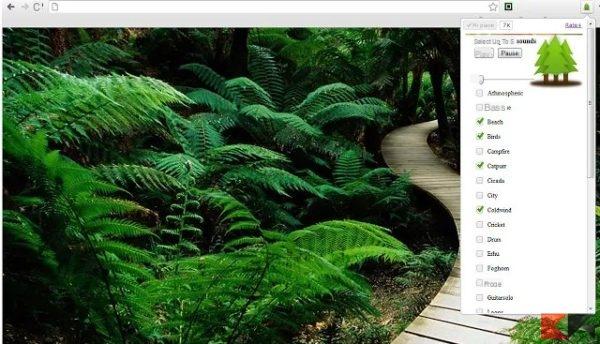
Don't worry: Relaxing sounds can be for you. It is a Chrome App that works in offline mode and that, by tinkering a little, allows you to create customized sequences that reproduce natural, particularly relaxing sounds and noises.
Definitely a must!
DOWNLOAD | Relaxing Sounds (Chrome Web Store)
Document creation and management
Google Drive is not just a cloud storage space but has dedicated apps that allow you to work offline with Google Chrome.
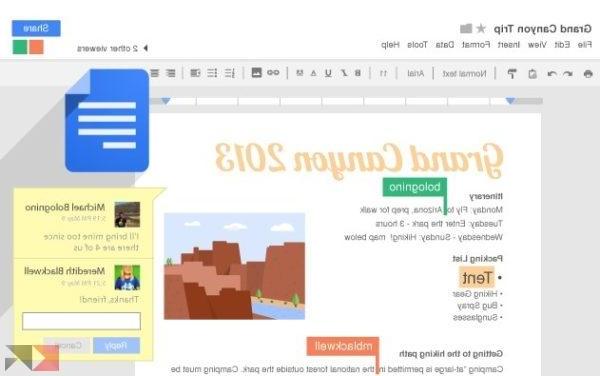
The documents thus created will remain in the local e they will not be synchronized with the cloud. Google has made available several Chrome apps that allow, respectively, to create documents, spreadsheets and presentations exactly like you were in the online editor.
- DOWNLOAD | Drive / Jolicloud (synchronization)
- DOWNLOAD | Google Docs
- DOWNLOAD | Google Sheets
- DOWNLOAD | Google Slides (Presentations)
If you want view and edit documents created with Microsoft Office you can download and install the Office Editor extension, also from Google.
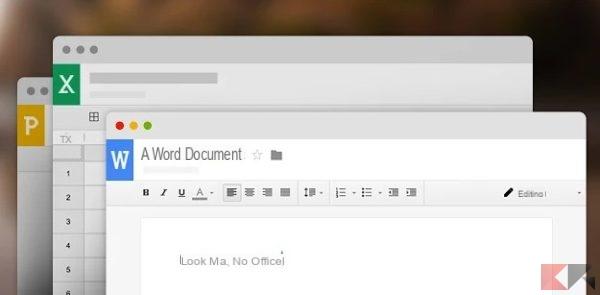
It will allow you to access and edit documents created with the Microsoft suite, giving you the ability to save them in their original format or Google Drive format.
DOWNLOAD | Editor Office
Diagrams and flowcharts
Visio is certainly the great protagonist of editing on diagrams and flowcharts but Draw.io can literally save your life to those who have to work on a graphic designer and do not have Microsoft software.
Flexible, free and feature-rich, Draw.io is a great webapp that allows you to draw, edit, save and export flowcharts and charts for all tastes.
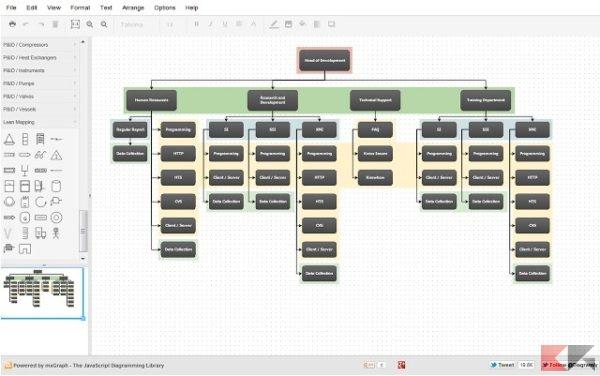
A webapp that it also has a Chrome app that can work in offline mode and to export the documents locally: what are you waiting for to download it?
DOWNLOAD | Draw.io (Chrome Web Store)
To-Do List
No internet and no desire to install Evernote, Google Keep and similar applications?
An excellent solution is that of view the to-do list in Chrome's “New Tab” panel, especially if you use it often.
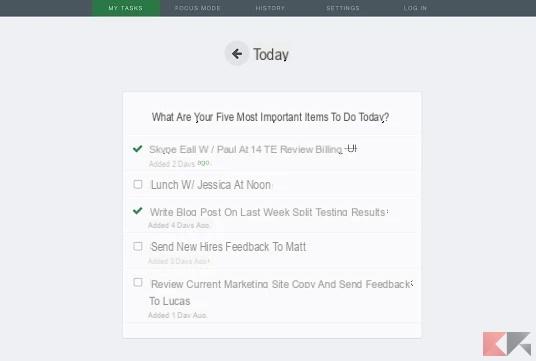
In this regard we suggest you Dayboard: it is a simple, quick, lightweight and offline extension that adds a to-do list to the "New Tab" panel, complete with a clickable checkmark. The only limit: there can be a maximum of five elements.
DOWNLOAD | Dayboard (Chrome web store)
Notes & Publishing
If you like jotting down ideas as they come to mind, have a blog, website, are a journalist or just love to write, Writer is for you.
This Chrome App in fact offers you a writing editor with a customizable, distractionless aspect and that will allow you to write content both in purely textual format and using markup tags (HTML, for example).

The documents thus created can be automatically saved, exported to PDF or saved in the cloud (obviously when the connection becomes available).
Writer is also available in the Pro version, which adds a Thesaurus, a real-time word counter and revision history to the features.
DOWNLOAD | Writer (Chrome Web Store)
If you don't want Writer Pro but need word count then Word Count is for you.
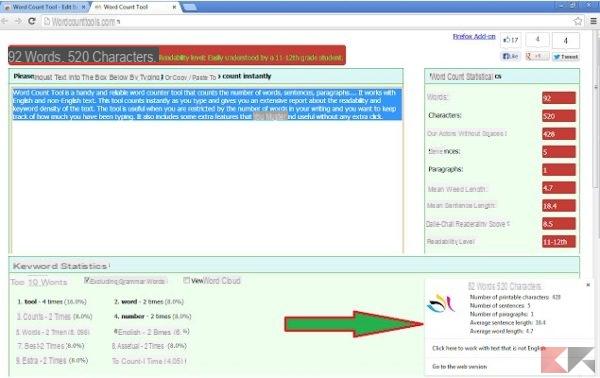
Add this extension, select the text you want to count the words from and click on its icon. Done!
DOWNLOAD | Word Count (Chrome Web Store)
Image Editing
Now that Picasa has long been gone, it's good to give way to Polarr Photo Editor. It is certainly one of the most complete Chrome Apps for what concerns image editing, equipped with numerous filters, enhancement options, color balance, cropping and much more.

Edited images can be exported via the Chrome app itself, which clearly works in offline mode.
DOWNLOAD | Polarr Photo Editor
If you need to instead draw on the fly using Photoshop-style brushes, pencils, stamps, layers and so on… well, SumoPaint is the Chrome App for you!
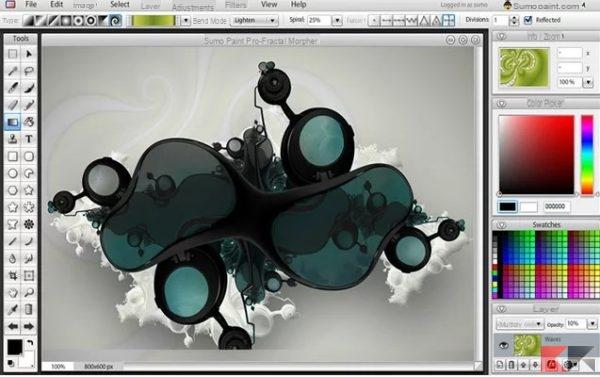
DOWNLOAD | Sumo paint
PDF management
Beyond the integrated reader, Kami is certainly an excellent solution to manage PDF through Google Chrome even in offline mode.
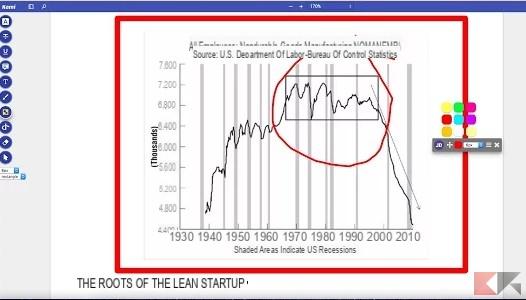
In addition to viewing PDFs, Kami allows you to divide them (Pro only), join them (Pro only), add annotations and convert handwritten text via OCR.
Also Kami can act as Office document viewer as well as for GIF, JPEG and PNG images.
DOWNLOAD | We (Chrome Web Store)
Calculator
Google offers a calculator in the SERP. Almost all operating systems offer a built-in calculator. But, for convenience and not to detach from the browser, FlatCal can integrate it into Google Chrome.
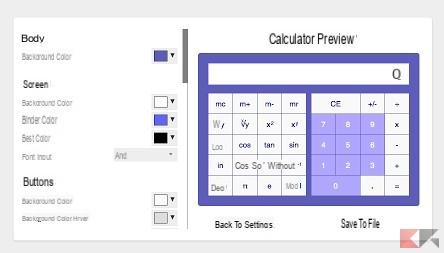
FlatCal is a Chrome App that integrates into the browser a scientific calculator that can be customized in terms of appearance and colors, with few frills and a lot of practicality.
What more could you want?
DOWNLOAD | FlatCal (Chrome Web Store)
Web programming / coding
Caret definitely is best tool to write code using the browser only!
It supports markup, formatting, indentation, has an excellent and functional toolbar and is completely customizable thanks to a json file.
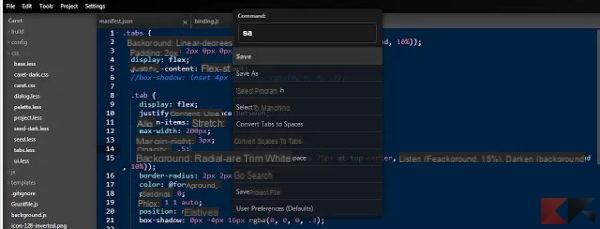
Surely the best for those who want to write code - especially web code - without relying on tools external to the browser.
DOWNLOAD | Caret (Chrome Web Store)
timer
If you are focused on working offline with Google Chrome and using your watch or smartphone just don't talk about it, timer is the Chrome App for you.
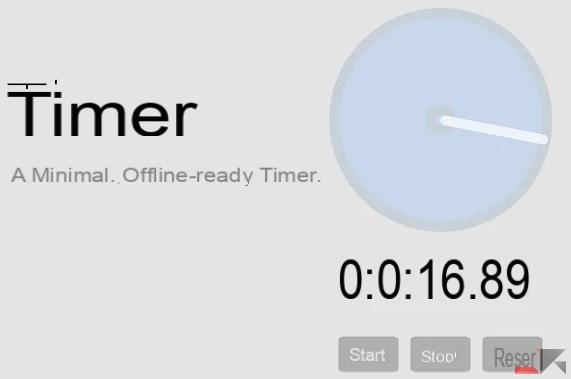
A full blown timer just waiting to be used!
DOWNLOAD | Timer (Chrome Web Store)
If, on the other hand, you are looking for something that has to do with the tomato technique for productivity management - that is to remember to take a break every certain amount of time - then you can rely on Cherry Tomato Clock.
The extension, which can generate notifications, will allow you to set the working time, short pause, long pause and possibly the repetition of cycles.

DOWNLOAD | Cherry Tomato Clock (Chrome Web Store)