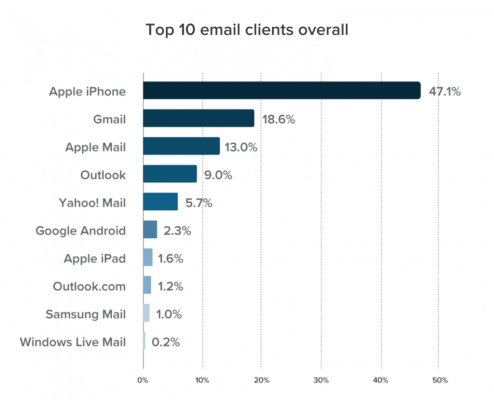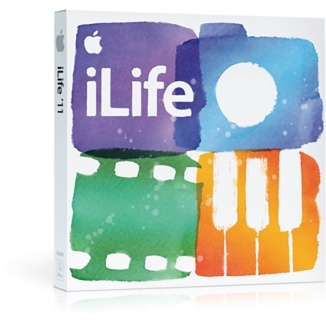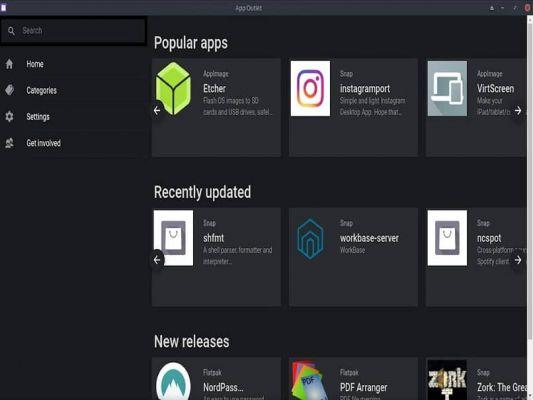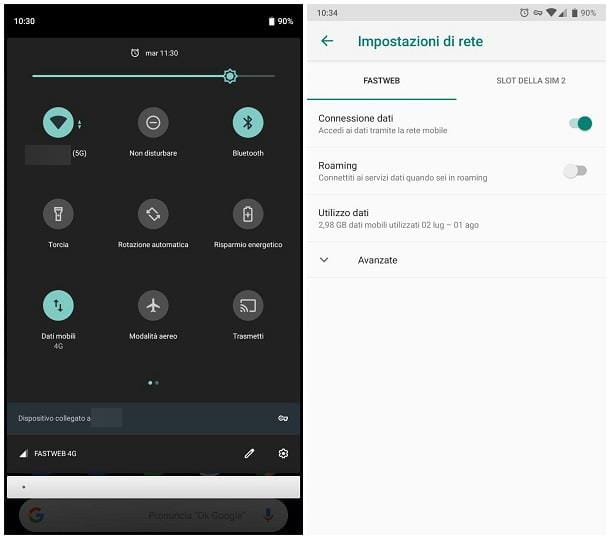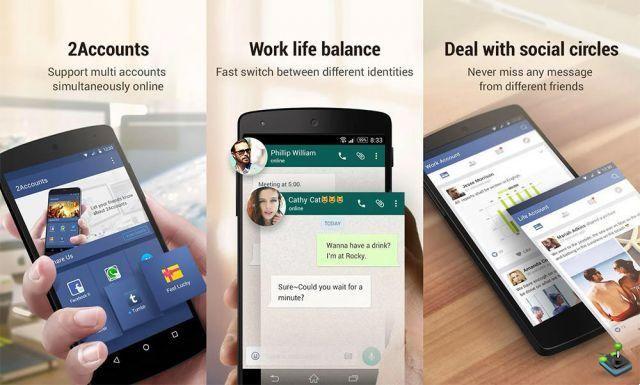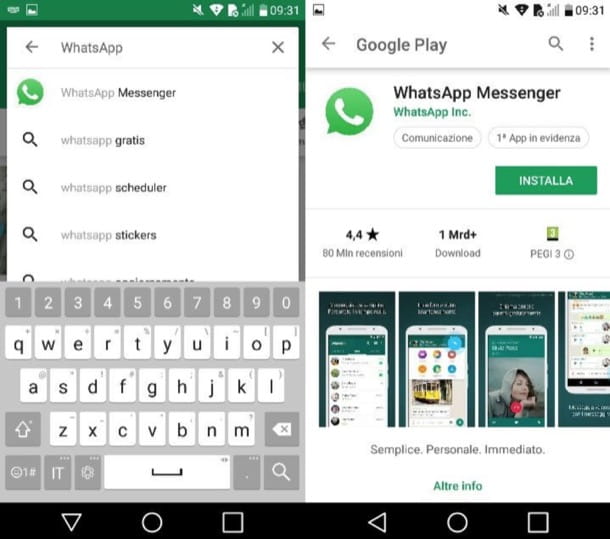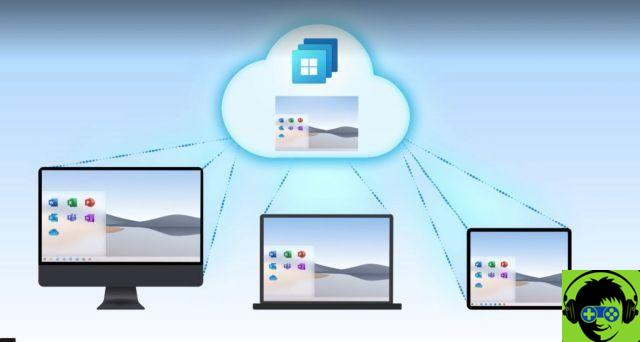In the age of connectivity, we go from smartphone to computer several times a day for a multitude of reasons: contacting someone, playing games or making edits in Photoshop. There are times when you want to have more control over a mobile device, all from your computer. There are apps to help you connect your Android smartphone to your PC, allowing you to make changes to your phone right from your PC.
These 5 apps allow you to send mobile messages from your PC, receive notifications for your phone on your desktop, send files or personalized messages to and from computer and Android device.
The best applications to connect your Android smartphone to your PC
AirDroid

One of the easiest ways to transfer files wirelessly between your Android device and your desktop is to use AirDroid. Once you have connected your computer to your phone via the free Airdroid app, you can use the web interface to view photos, send text messages, take screenshots, move or delete files on your Android device .
DOWNLOAD ON GOOGLE PLAYDesktop Notifications

Get your notifications from your Android device to appear on your desktop with this app. By getting your notifications right on your desktop, you don't have to unlock your phone to check every time a new notification arrives. It hasn't offered the option of direct reply from your desktop yet, but it cuts down on distractions.
DOWNLOAD ON GOOGLE PLAYPushbullet
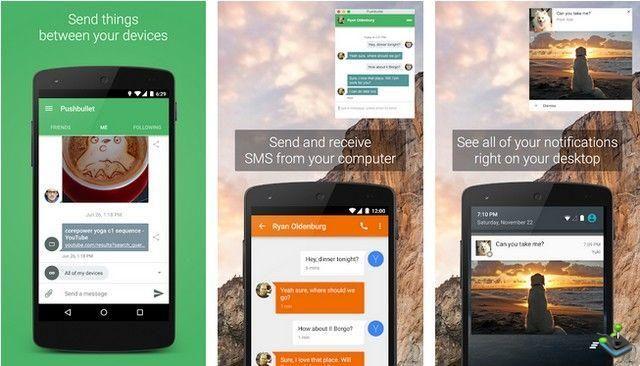
Pushbullet is a growing application that has grown from simply transmitting files, information or addresses to an Android device. mirroring notifications from your Android device to your PC and deleting phone notifications from your PC. You can even send your files to your friends' phones. It also stores downloaded files on their server for easy extraction.
DOWNLOAD ON GOOGLE PLAY
MightyText

If the small keyboard of your Android device prevents you from writing long text messages. MightyText lets you write on your computer and send it. Install the app and connect it to your Google account, then access the web app from the given URL. Conversations on your phone will automatically sync. Incoming messages will appear on your browser. You can also use them as a backup to restore your SMS/MMS messages in case something goes wrong.
DOWNLOAD ON GOOGLE PLAYTeamViewer
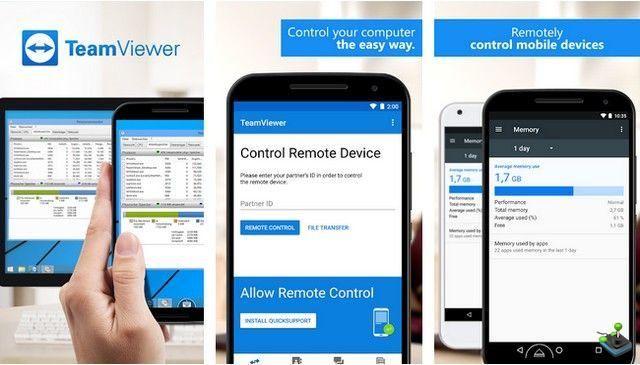
Are you the type to consult on Android at home? This app will help you better understand the issues plaguing their Android device and even your own device. TeamViewer's standard PC software allows you to connect their Android smartphone to their PC. The device is ideal for fixing Android issues on multiple devices.
DOWNLOAD ON GOOGLE PLAY
If we missed any of the best apps to connect your Android smartphone to your PC, tell us about it in the comments.