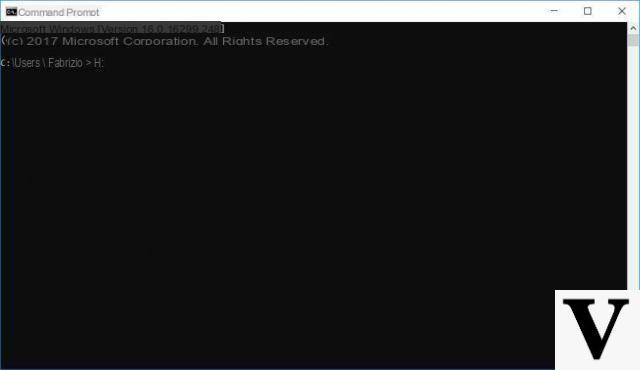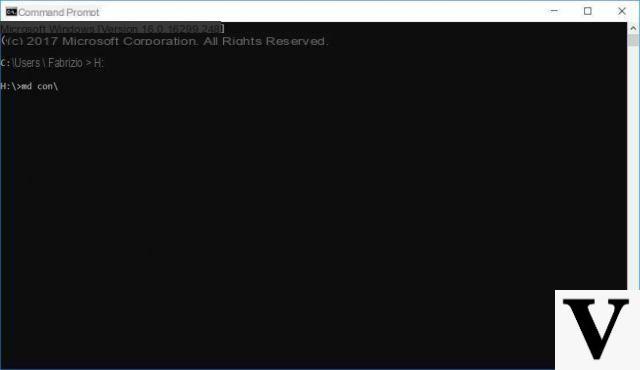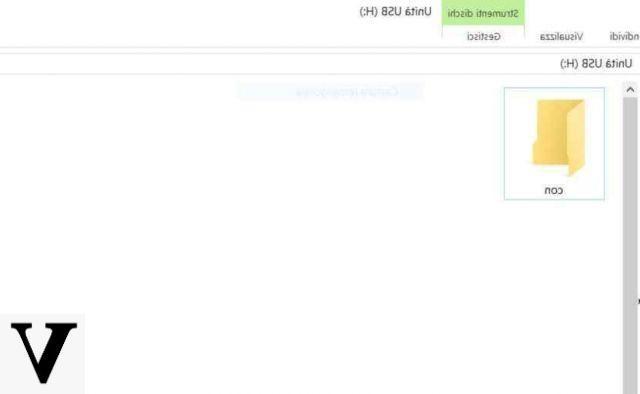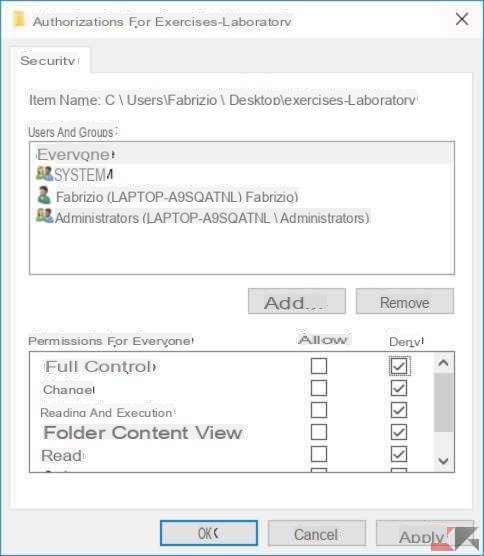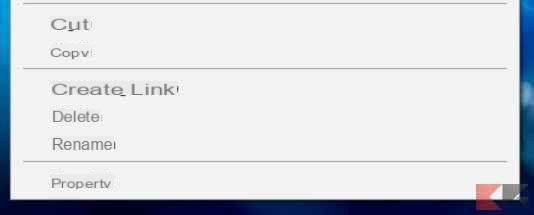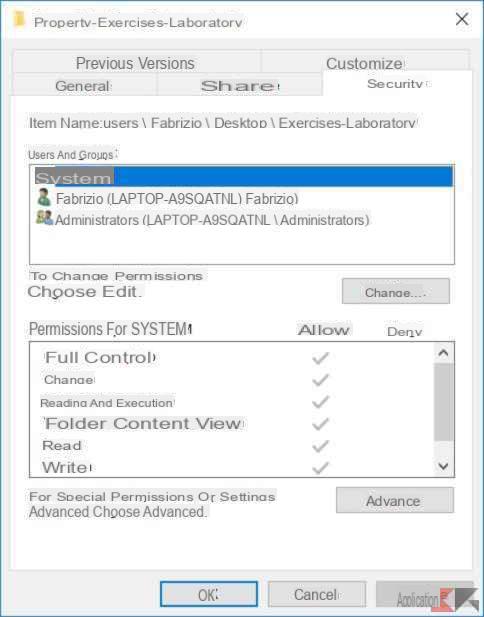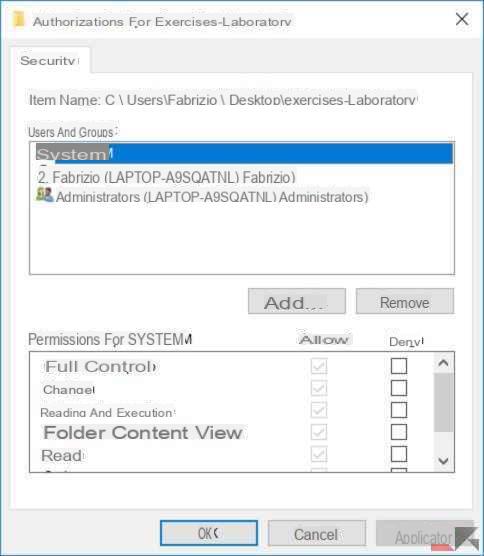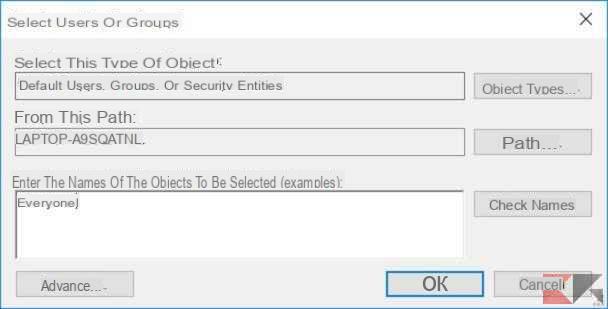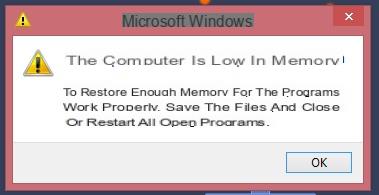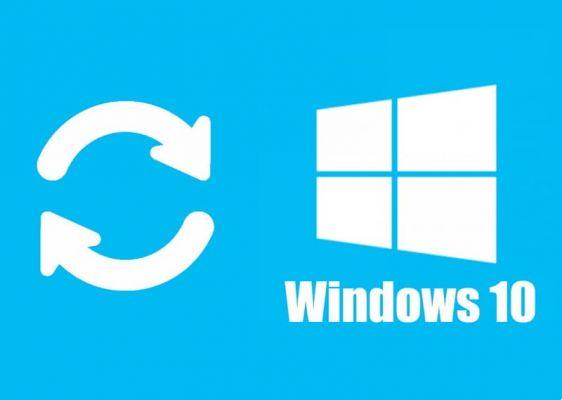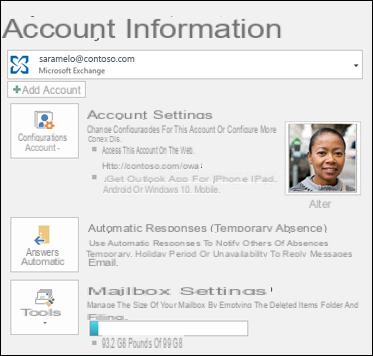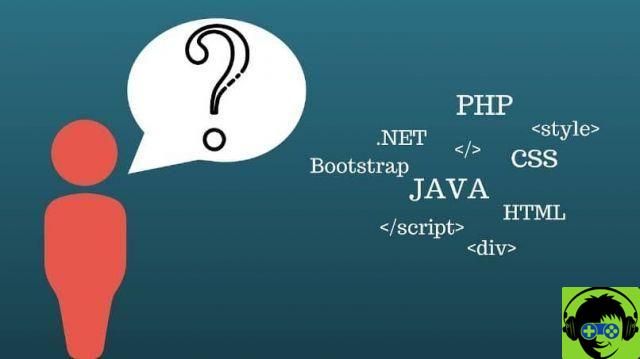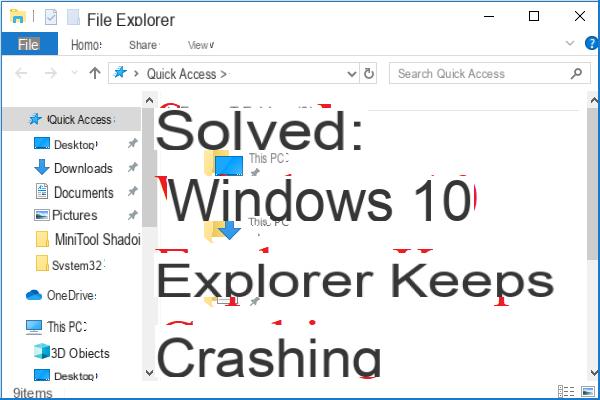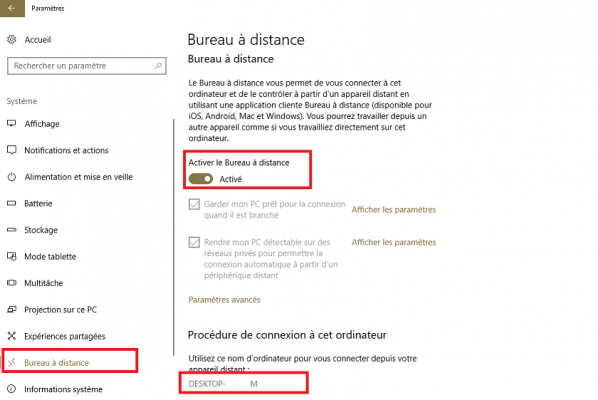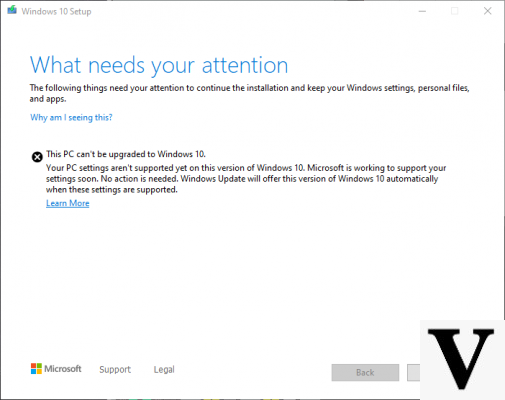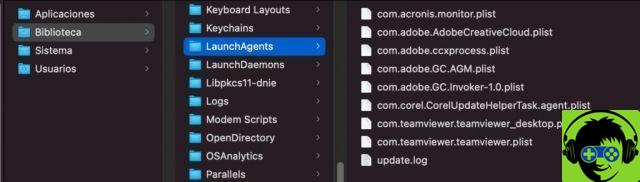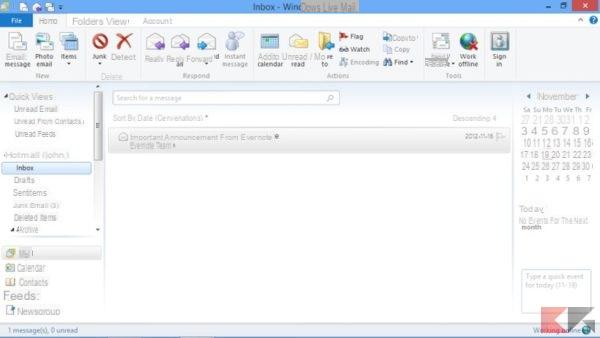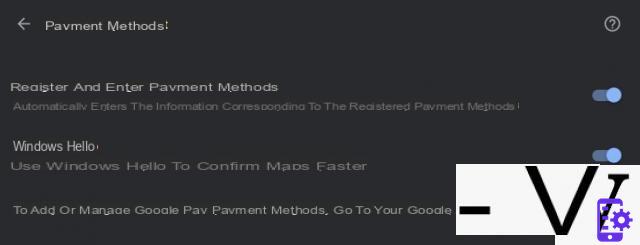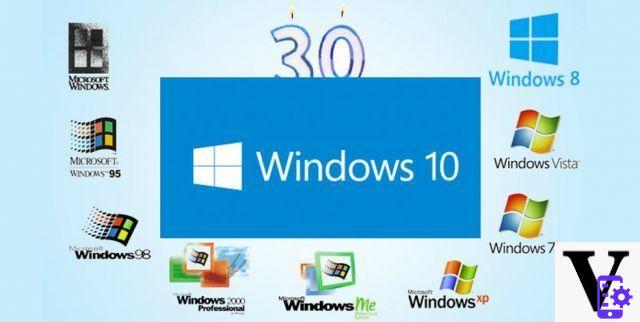It happened to all of mistakenly delete a file or folder on your own PC Windows. Or that some friends have enjoyed deleting our folders to make fun of us a little. Deleting a file or a folder is a very simple operation that can be performed even by mistake without noticing anything. We can protect ourselves from all of this in a very simple way. On Windows you can create folders that cannot be deleted. In this way we will protect our data from unauthorized users. The first method will allow us to create a folder that cannot be deleted in any way, the second method allows us to change the security permissions in order to prevent its deletion by unauthorized users.
Preliminary information
We always recommend doing an installation through one 100% genuine and original license, this is to avoid data loss or hacker attacks. We are aware that purchasing a license on the Microsoft store has a high cost. For this we have selected for you Mr Key Shop, a reliable site with free assistance specialized in in your language, secure payments and shipping in seconds via email. You can check the reliability of this site by reading the many positive verified reviews. Windows 10 licenses are available on this store at very advantageous prices. Furthermore, if you want to upgrade to the latest versions of Windows operating systems, you can also purchase the upgrade to Windows 11. We remind you that if you have a genuine version of Windows 10, the upgrade to the new Windows 11 operating system will be free. Also on the store you can buy the various versions of Windows operating systems, Office packages and the best antivirus on the market.
How to create non-erasable folders
Creating such folders is child's play. The procedure we are going to perform will also allow us to create folders that cannot be renamed. A key thing to keep in mind is that these folders cannot be created on the main storage drive, which is the drive C:, as it contains the system files. So let's see what are the simple steps to follow.
- We open the Command Prompt typing cmd in Windows search;
- We type the name directory in which we want to create the folder, for example "H:";
- We type "md con”And press Enter.
Once this is done, the folder will be created with inside the directory we have chosen. To check the success of this procedure, just try to delete the folder as we normally do.
Change permissions
If we don't want to use Command Prompt to create an undeletable folder, we can change the security settings to prevent other users from deleting a particular folder. In this way we will deny the authorization to other users. Let's see how to do it together.
- We click with the right key on the desired folder;
- We click on the item Property;
- Let's move to the tab Safety;
- We click on the button Modification;
- Click on Add;
- In the text field we type Everyone and click on OK;
- Let's go back to the card Safety;
- At this point we check the option Nega to the option Full access.
Once this is done, any kind of action will be denied by the permissions and only the administrator will be able to interact with the modified folder.
Conclusions
These two methods allow us to prevent deletion of certain folders by unauthorized users. While the first procedure creates a folder that cannot be deleted, the second solution denies access to all users, except the administrator, who can modify and delete the changed folder.
Doubts or problems? We help you
Remember to subscribe to our Youtube channel for videos and other reviews. If you want to stay up to date, subscribe to our Telegram channel and follow us on Instagram. If you want to receive support for any questions or problems, join our Facebook community or contact us on Instagram. Don't forget that we have also created a search engine full of exclusive coupons and the best promotions from the web!