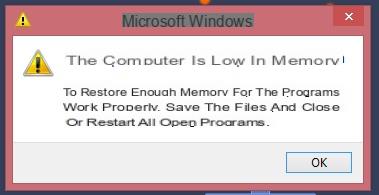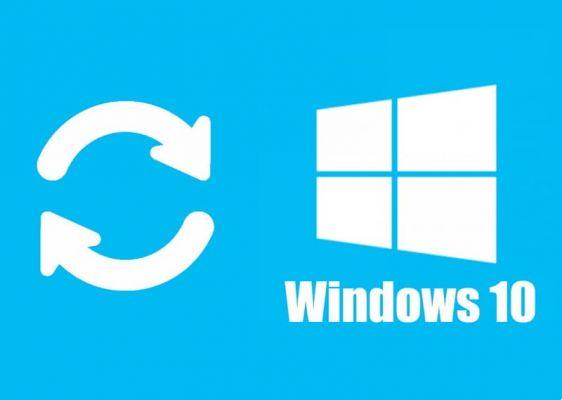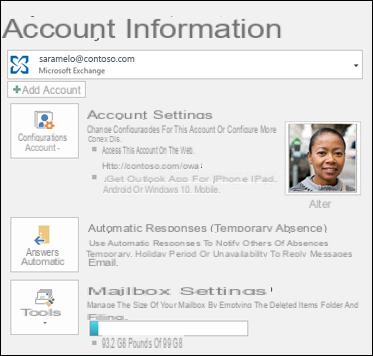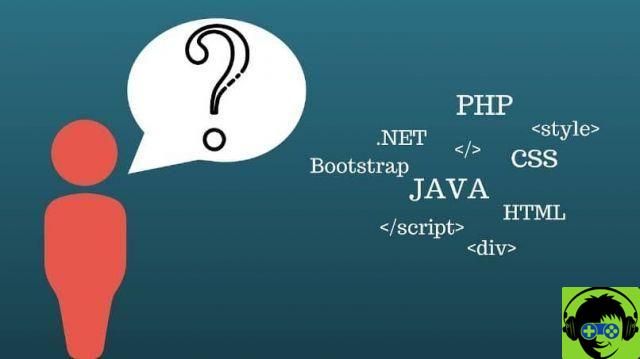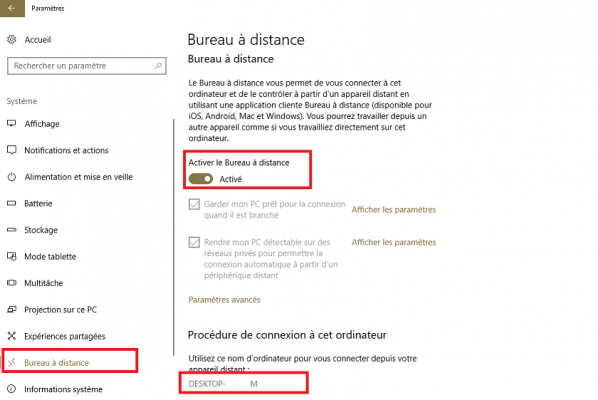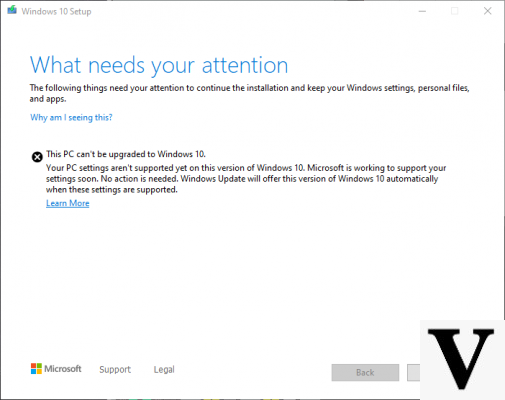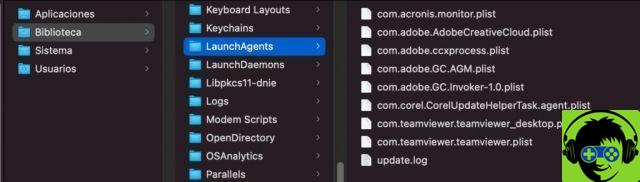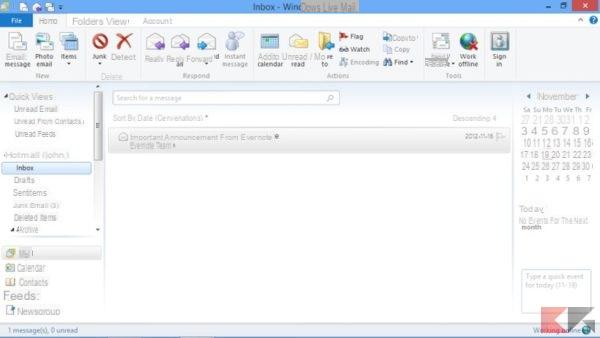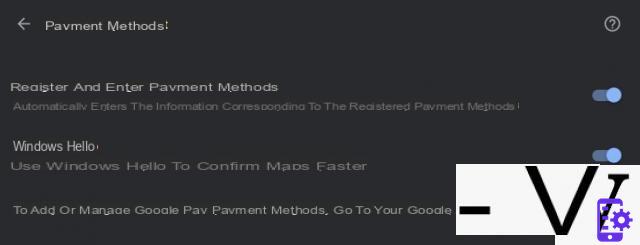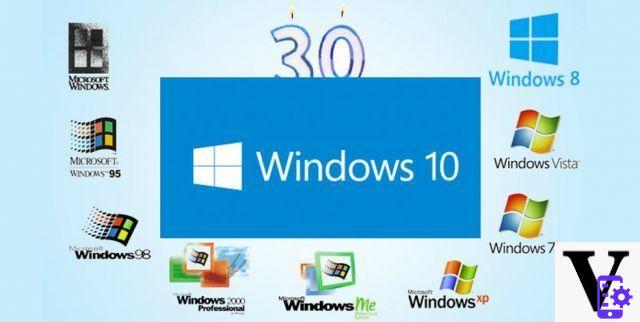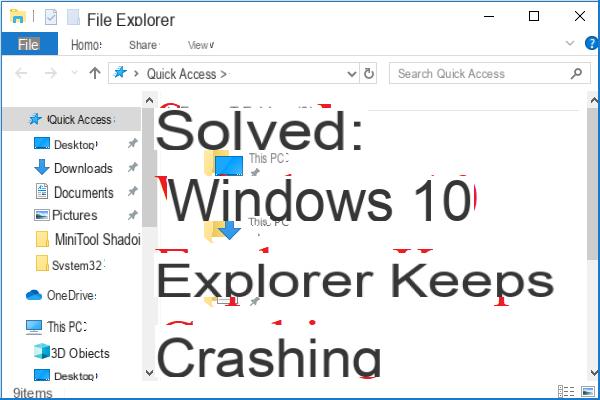
Using a PC with Windows we can often come across situations in which the operating system crashes. Certainly this situation is stressful and very annoying. This occurs more often when you have an underperforming PC in your hands. The thing that you absolutely must not do is to bump into and blame the Windows PC or yourself. In this article we will analyze the reasons why a Windows PC might crash and related solutions.
Why Windows crashes
As previously said, various cases can occur and we will examine them with the relative precautions to be taken.
Using multiple antivirus
A single antivirus is inherently heavy and uses a large amount of memory. Let's imagine if we used more than one! The use of two or more antiviruses it could not only freeze your PC, but also slow it down with a marked reduction in performance. Also, having just one low-quality antivirus could cause the same issues.
What we recommend is to choose one reliable and lightweight antivirus. In this regard, we recommend some articles that may be useful to you.
Driver corrotti
The drivers are used by the PC to communicate with hardware devices and with the operating system. If they are corrupt they can cause your pc to freeze and other problems. We recommend that you always keep your drivers up to date, making sure they are reliable.
There are some methods and some programs that allow you to check the status of a driver.
Not enough RAM
If we are stressing our PC beyond its means, it is inevitable that it can crash. The ideal would be to have 8GB of memory RAM to withstand all the stress. If you have a PC with low RAM, the ideal would be to buy some RAM banks and upgrade your computer.
Malware
I malware, or viruses, can cause a lot of problems. One of these could be the pc lock. We can defend ourselves against malware by using a good one antivirus. If we have already been infected, a scan is mandatory to detect malware and eliminate it.
Many open programs
This problem also relates to the RAM issue. If we have many programs open at the same time we may encounter some problems. If our hardware resources, such as CPU and RAM, are not sufficient, our PC can crash. To solve this problem we must try to keep running only the programs that we have to use at that moment. An alternative we can consider a hardware upgrade.
Overheating
Un excessive temperature can lead the pc to have a freeze, that is, a block. Of course, the summer heat doesn't help at all. To prevent this from happening, it is important not to keep the PC in direct sunlight. It also needs to have a good ventilation system.
Defective external devices
If we notice that our pc freezes after connecting a external device the cause could be the device itself. To find the culprit, just connect all the USB devices one at a time. A possible solution could be an update of the usb device drivers.
Defective programs
The internet is full of applications, extensions and programs defective and with bug. One of these could cause many problems to our poor PC. If you do not identify the offending program immediately, it is good to do some cleaning of all suspicious apps or extensions.
Conclusions
As we have seen there are numerous problems, but fortunately there is a solution for all of them. So if your Windows PC crashes or presents problems in the future, you will be able to identify the cause thanks to this list.