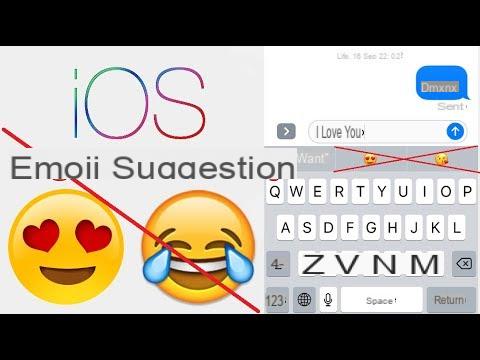
By now we take for granted the presence of Emoji smileys inside the software keyboard of your devices. But what if, for any strange reason, these didn't appear as standard? Obviously it will still be possible to activate them and today we will see how to do it on iPhone, iPad and smartphones and tablets with Android operating system.
Enable Emoji Smilies on iPhone and iPad
So let's start with Apple's operating system and, in particular, with the iPhone and iPad. The procedure remains the same on both devices and for this reason it will be possible to follow the same procedure both on the smartphone and on the tablet of the Cupertino company.
First of all, Apple already activates the option to access Emoji as standard. In fact, by opening the keyboard, the smiley face icon will immediately appear at the bottom left which, if pressed, will also reveal all the others. In some cases, the Emoji screen it may be hidden inside the globe icon instead (always bottom and left) and this will happen when configuring multiple keyboards of different languages. Having said that, however, let's see how to activate the smileys in case they are not there.
- Open the app "Settings"
- click "General" and then "Keyboard"
- Continue with "Keyboards"
- Scegliere "Add new keyboard ..."
- Select "Emoji" and conclude with "End" top right
In case you want to improve the organization of the Emoji or increase them further, we recommend the free keyboard "Emoji>" available on the App Store.
Enable Emoji Smilies on Android
The same concept obviously also applies to Android smartphones and tablets. Now all manufacturers include the Emoji screen as standard. In addition, in most cases, many devices have the keyboard developed by Google, which is certainly the best in this field.
In case you can't find any button dedicated to Emoji smileys, our advice is to install the "Gboard", of course free on the Play Store.
Once downloaded, it can be configured by simply clicking on its icon in the app on the device, or through the Android settings. Here it will be necessary to search for the options dedicated to the keyboard (in some interfaces they could be under the heading "Language", "Input" or "Input") and enable by default the Gboard.
Doubts or problems? We help you
Remember to subscribe to our Youtube channel for videos and other reviews. If you want to stay up to date, subscribe to our Telegram channel and follow us on Instagram. If you want to receive support for any questions or problems, join our Facebook community or contact us on Instagram. Don't forget that we have also created a search engine full of exclusive coupons and the best promotions from the web!


























