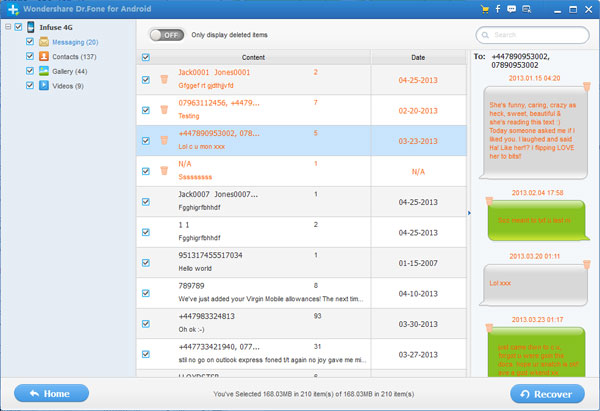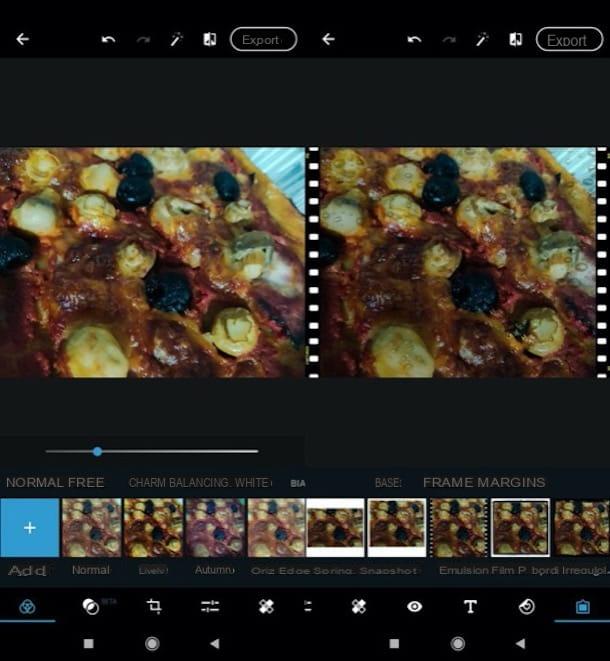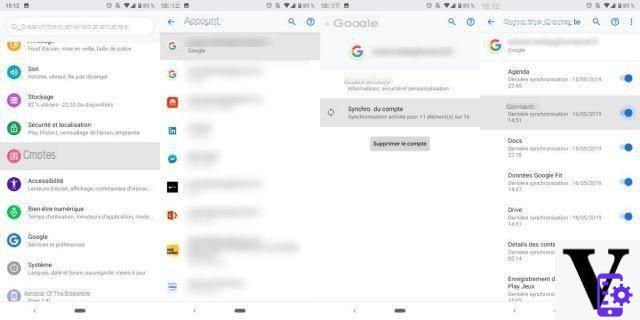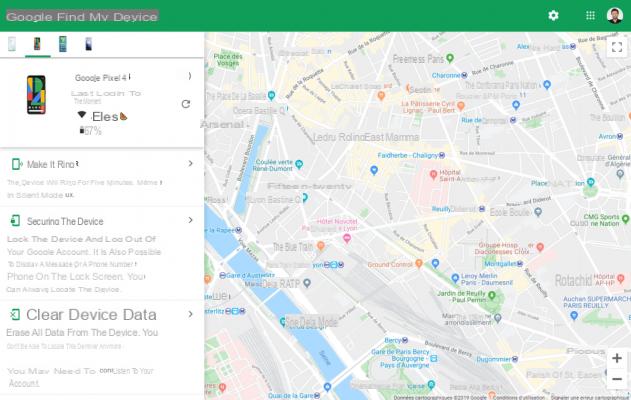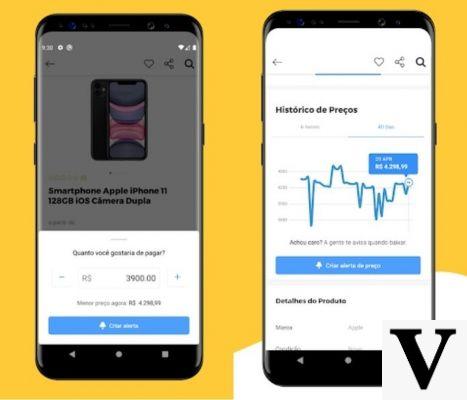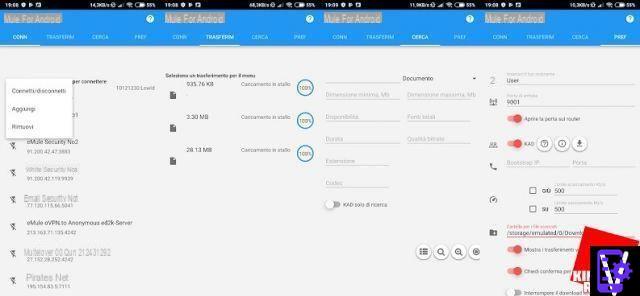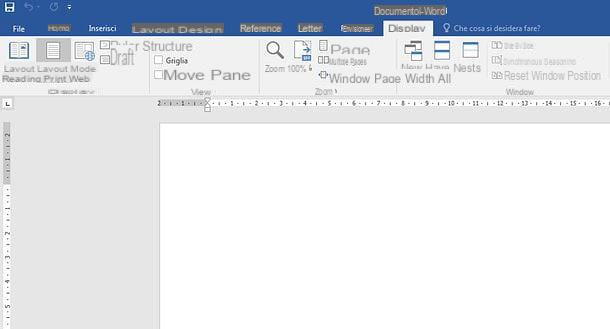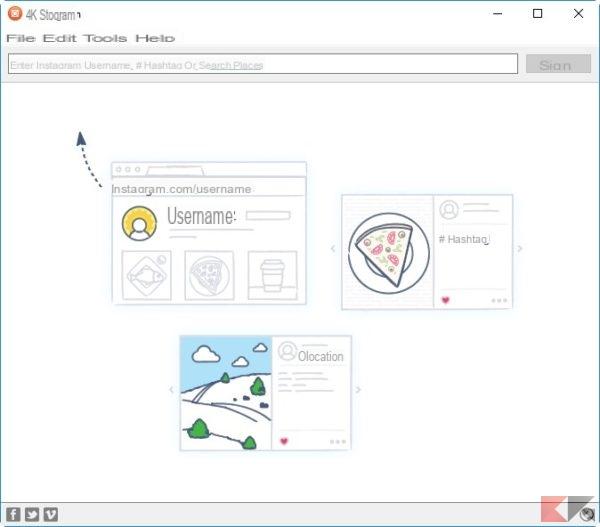You have the good and dear Nexus 5? Very well, today's article is definitely for you. Exactly, as per the title, we are going to propose you how to do thehard reset al Nexus 5 following simple and very quick steps.
Specifically, for those who may not be aware of it, we remind you that by implementing the reset with the factory data reset, all the data contained within the smartphone will be permanently lost, therefore we strongly recommend that you perform a backup first. before carrying out the procedure, I recommend.

Always backup any important data that you may need after installing a new custom ROM, any software update or anything else that we are not going to list right now.
Let's go then and see how to do factory data reset and Reset Nexus 5:
- First, turn off the Nexus 5;
- Press and hold the following keys: Volume down + POWER.
- Going forward in the menu that will appear, press volume down twice;
- Press the power button to confirm. You will see a red exclamation point;
- Press the POWER + Volume Up button;
- Continuing, do a data wipe / factory reset and press the power button;
- Scroll to YES - Delete all data and the power button to confirm.
If it doesn't work at first, we recommend that you repeat the previous steps. Hard reset it will take more or less a minute to run then the Nexus 5 will restart automatically.
In case the Nexus 5 at Google does not respond at all to any command, press and hold the power button - lock for at least 5 exaggerating 10 seconds. The smartphone will always restart automatically and consequently reset itself. Restoring on the Nexus 5 does not erase any system software updates you have downloaded or any files on the microSD card, such as songs, images, etc ...
As you have seen, hard reset on the Nexus 5 is very easy! Obviously if you have any problems please do not hesitate to let us know… See you next fan.
508