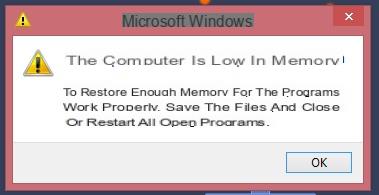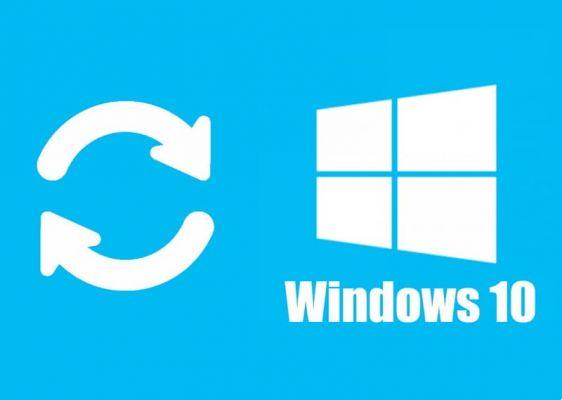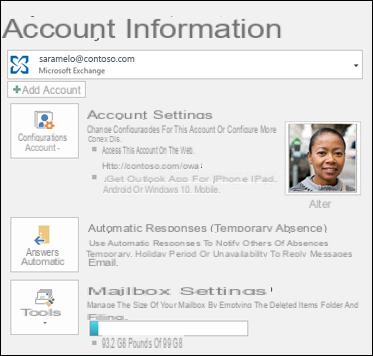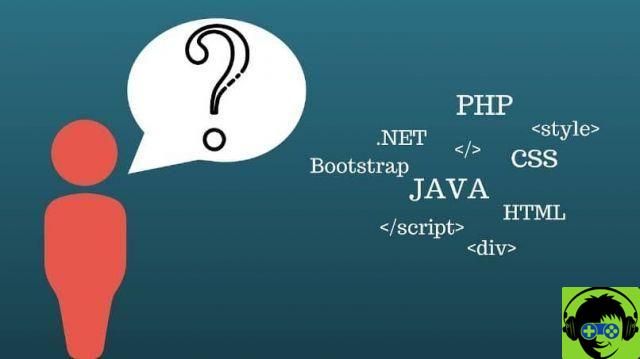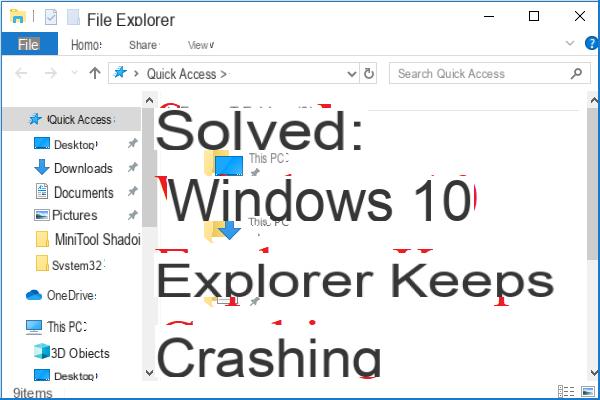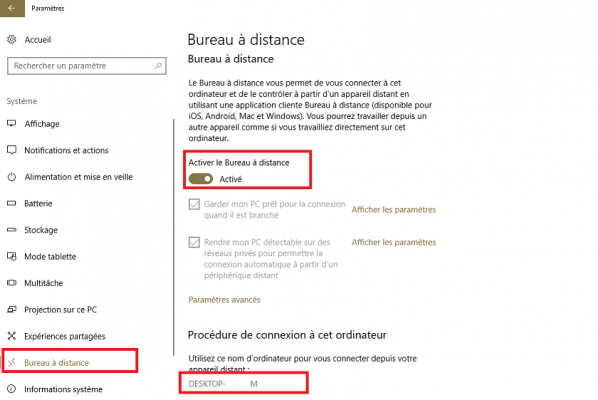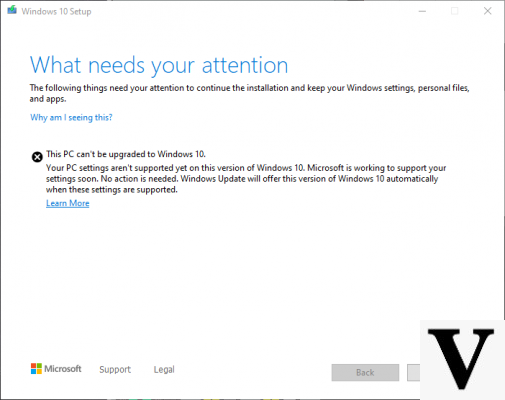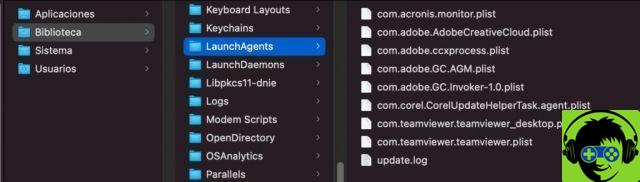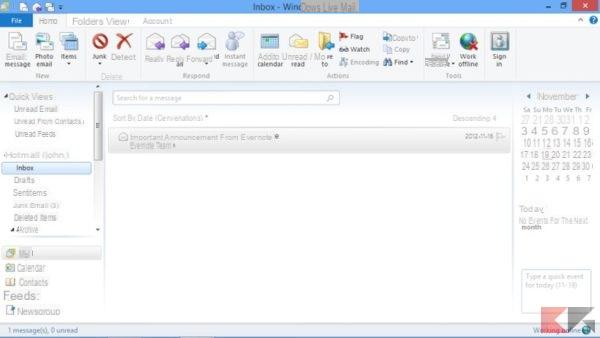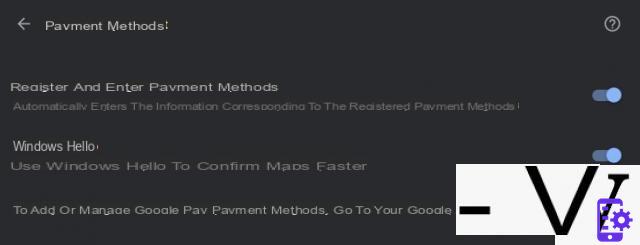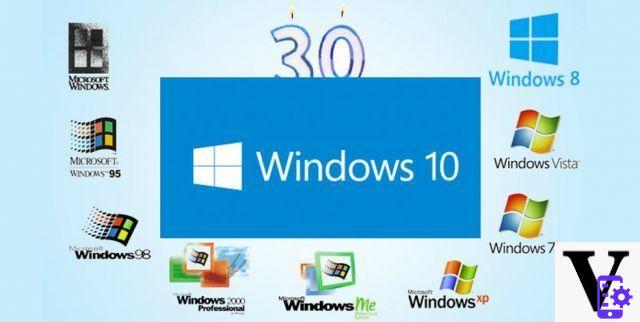In any case, you must block pop-ups in Google Chrome or if you are using iOS, remove pop-ups from Safari.
Sometimes, even, the person does not even notice that one or more browser windows have been opened, fortunately Windows has one or more ways to quickly identify them with some simple tricks.
Find and move windows off-screen with the taskbar
Windows 10 has many useful tools that provide users with great services for improve the experience of using the system.
And among all these, there is one that can do the job of detecting the off-screen windows that have appeared from the web browser. It is located on the Windows taskbar, the black one at the bottom that contains the start button.
What needs to be done is to point the pointer towards it and press the right mouse button on it. A series of settings or customization options will be displayed.
These will be divided into four segments by thin lines, in the second from top to bottom, it will be selected " Move stacked windows «.

By clicking on this option, Windows will immediately proceed to stack all the windows on a common screen where the user will be able to view quantities and contents via a preview.
Likewise, it has another way of stacking them and is in " Cascade «, This is accomplished with the same process from the system tray of the operating system.
Then, you just have to right click on it and when the options show up again, the option is selected » Cascading windows «.
Move the window off the screen using the keyboard in Windows
This process of locating and moving windows off-screen in Windows is a bit more methodical than previous means and is via keyboard support.
In this way we proceed to hold down the key » Shift »And now, the hidden pop-up window will be positioned to right click. How do I do if I don't see it? Simple, if it belongs to the browser or you believe, you have to click on the icon on the application bar of the program itself.
Various options will then be displayed and, among them, the option » Move «, Which will be selected by clicking on the left. Subsequently, the mouse pointer will undergo a small makeover, turning into an icon with several arrows pointing in different directions.
Then, pressing any arrow key on the keyboard (up, down, left, right) the window that was hidden will immediately attach to the pointer.
In this way the window can be mobilized by moving the mouse, it can also be obtained using the same arrow keys as the keyboard.

Open the hidden window using the keyboard in Windows
To perform this procedure, the user must rely entirely on the computer keyboard, using the famous shortcuts that many use.
Consequently, to achieve this you need to use the following command line: » Alt + Tab ". It is also valid to use " Ctrl + Alt + Tab «.
As a result, a segment will appear on the screen, all screens will be inserted into it, even off-screen windows. Within this section it will be possible for the person to move between the windows using the » Tab " (without release the Alt or Ctrl + Alt key).
So, to choose the window you want, you need to position yourself in it and then release the keys that have been pressed.