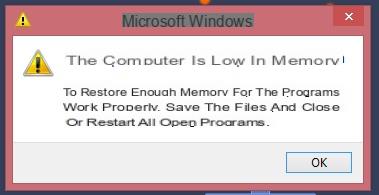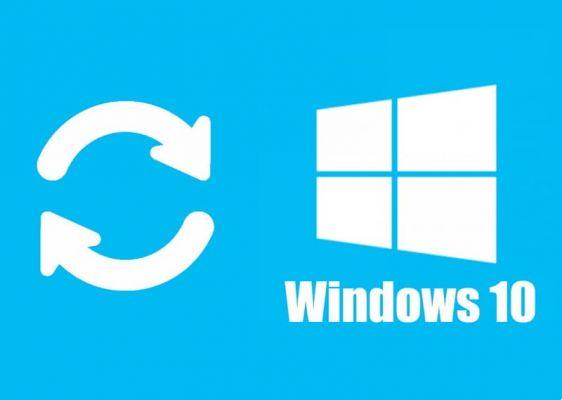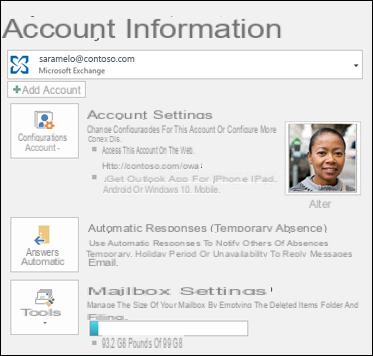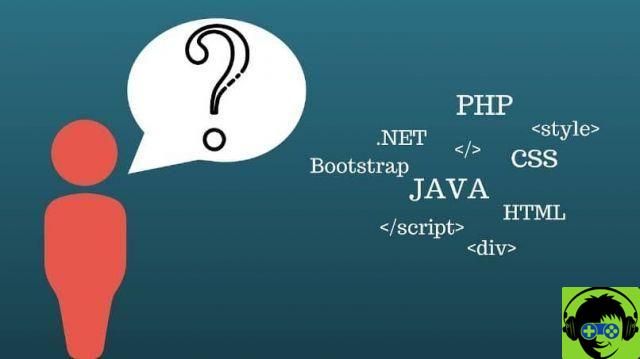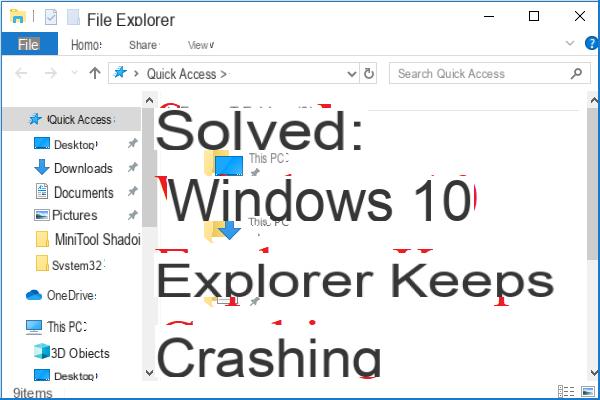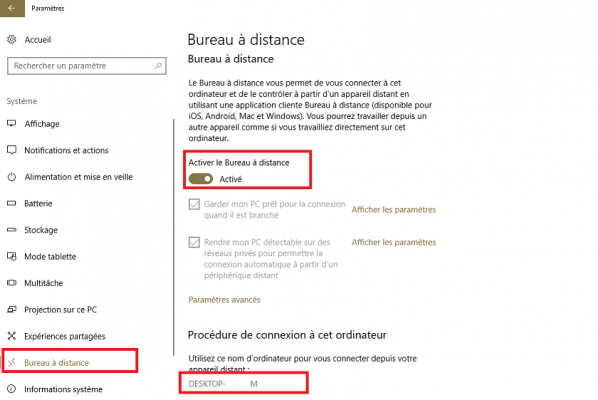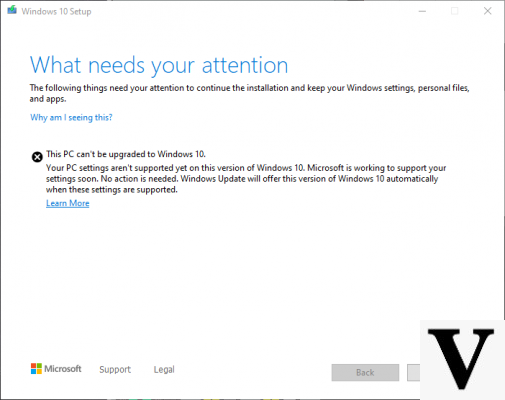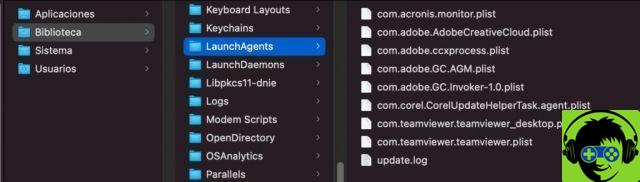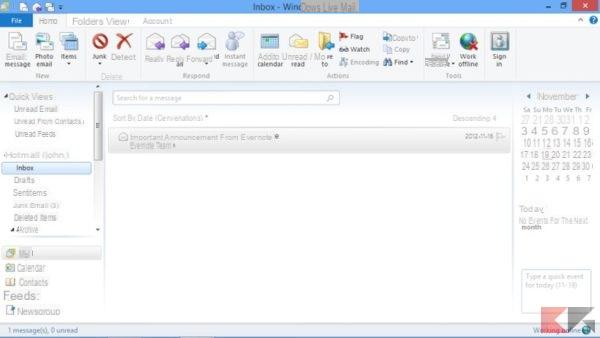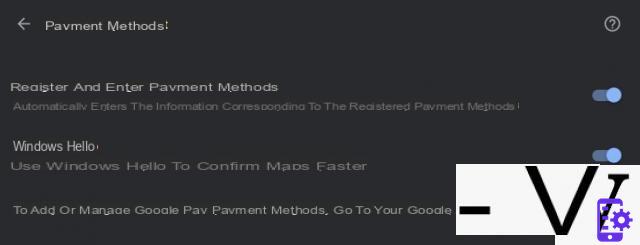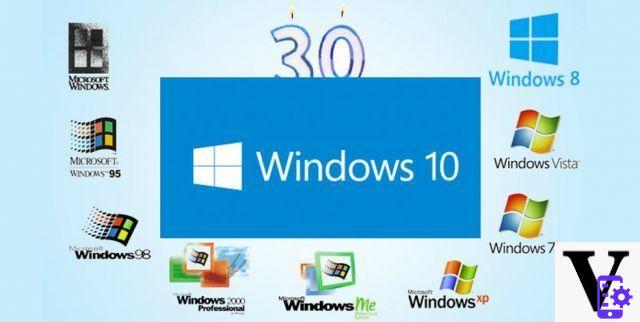Windows is known for many things, from its great features to its fatal bugs. It is for the latter that this guide was created, so that you can learn how to repair or fix error 0x800765e, as there are many users who have started to get this serious error.
It should be noted that this tutorial was created specifically for the aforementioned error, so if you have other problems with Windows Update, like 0x800F0986 update error, you will have to look for another tutorial to solve your problem, because here you will find nothing about it.
You should also know that it is recommended that you have Windows up to date or with a legal license from the Store, so that these solutions can work perfectly.
How to Repair or Fix Error 0x800765e?
Now, to be able to repair or resolve error 0x800765e effectively, several solutions are available, so today we're going to show you the best ones that have proven most effective.
To get the first of these solutions, you have to go to the beginning of your Windows and write the word «Run», then you have to press enter, which will open a window in which you have to proceed to place: services.msc and hit enter again.
Then you will be taken to another section where you open a long list of Windows system options (they are local services), inside it look for the one called " Windows Update".
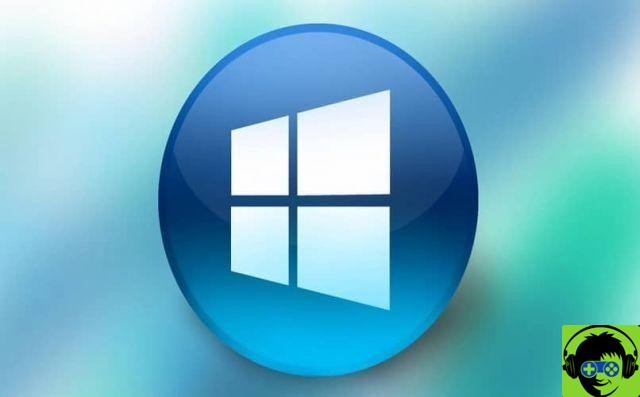
When you find it, left click on it and then right click on it, then press «Properties» in the drop down menu that will appear. This action will cause a smaller box to appear inside it change the "Startup Type" option to automatic, and voila, this should correct your mistake.
The problem solver!
If with the above it is not possible to repair or resolve the error 0x800765e, it is time to remove one of the heavy weapons of Windows, which would be the option to fix the problems.
To do this, you need to go to your start and place in the search bar "Troubleshooting", when you get an option with the same name, click to enter it, this will send you to a safety and maintenance section.
Inside it, look for the option called "Troubleshoot" and press it, with this you will be redirected to a window where you have to click on the selection "Fix problems with Windows Update" which is right there.
This will then initiate an automatic problem detection process, where the your error will be fully detected and corrected, thus allowing everything to function normally again.
Use the Windows CMD console!
Now that you have read the above you should be able to repair or fix the 0x800765e error, however, if you still can't do it, there are still other solutions you can try, and one of them is to go into the CMD command prompt and fix the error from there.
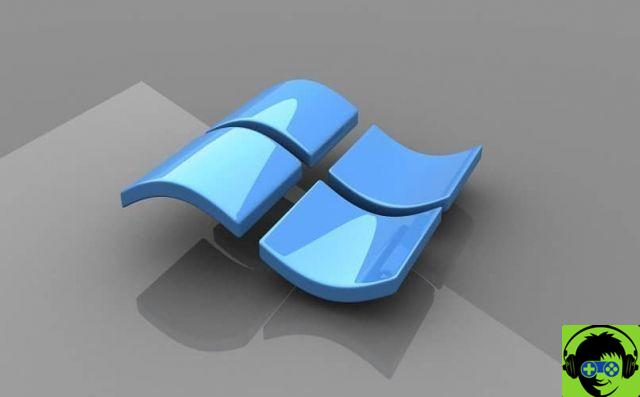
To achieve this, you must first go to Windows startup, then type CMD and wait for the program of the same name to appear, when it does, right click on it and run it as an administrator. This action will bring up the CMD window, in which you need to enter the following commands in order:
Net stop wuauserv, net stop cryptSvc, net stop bit, net stop msiserver, Ren C: Windows SoftwareDistribution SoftwareDistribution.old, Ren C: Windows System32 catroot2 Catroot2.old, net start wuauserv, net start cryptSvc, net start bit, net start msiserver.
It should be noted that you need to enter each command separately, that is, one by one, and hit enter when placing them to take effect. When done, restart your computer and voila, the problem should go away.
With everything you have read you should have already solved your problem, so you can retire to try solutions, however remember this is not the only problem that you may present, so it is recommended to look for guides that will teach you how to fix error 0xd00000034 or similar.