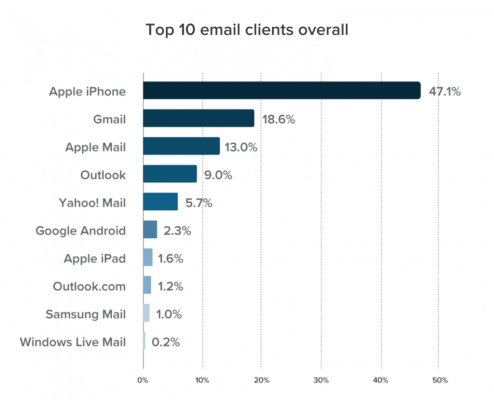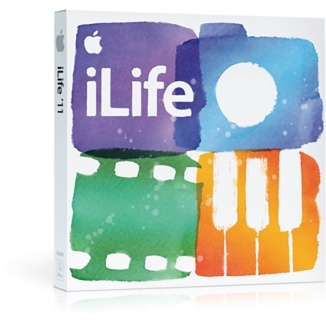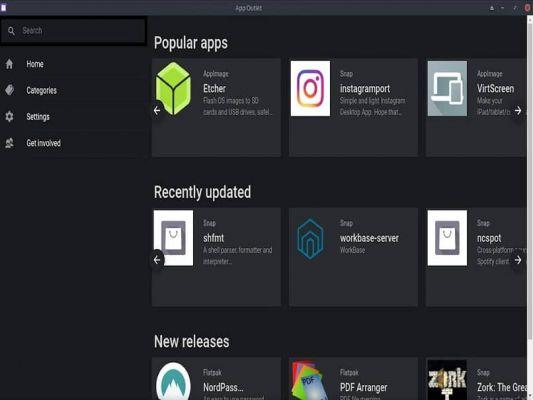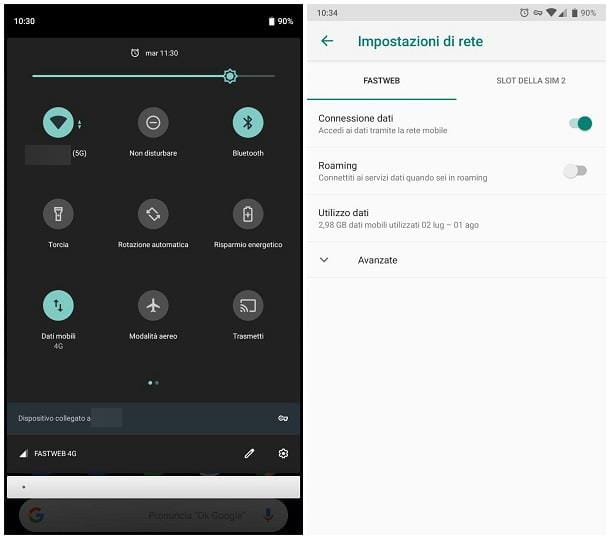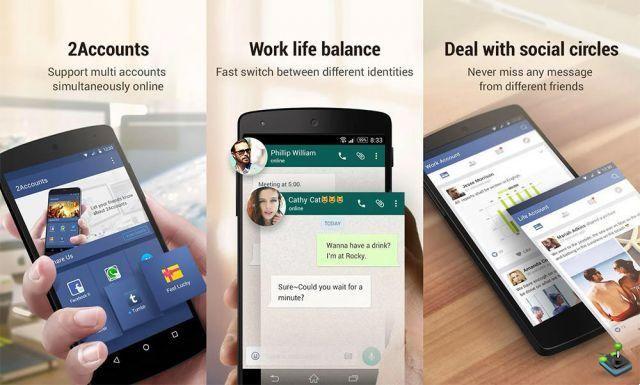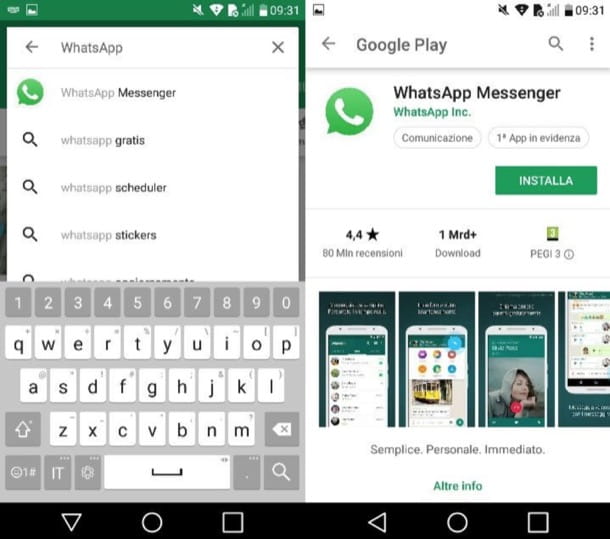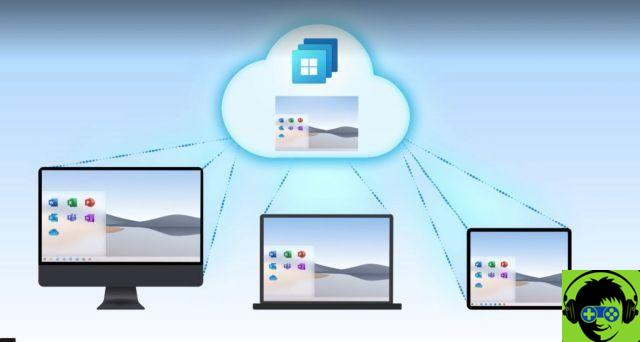This is very useful, especially for transferring photos, songs and files from one device to another, especially when we don't have a USB cable and we can. via the Wi-Fi network of our computers.
Likewise, it is always a good option for back up the files we have on our devices on your computer, to protect our information and avoid losing data if our mobile phone is damaged or we lose it.

In this sense it is practical to be able to do it quickly and without depending on cables to connect equipment and computers. For this reason, in the following article we will explain how to transfer files from PC to my android phone via WiFi.
Pass files via WiFi using remote control programs
There are currently several applications that can be really useful for remotely controlling a computer from a mobile device. These come in very handy when transferring files from one computer to another, as it works completely wirelessly, that is via the Internet and without USB cables.
AirDroid
An application that, as mentioned above, has the ability to remotely control the computer from the phone, but what's more it is You can send files, photos and songs from one computer to another and vice versa in how much this tool is a communication bridge between the two computers.
This program is very comprehensive as it can be used from your computer desktop, mobile application or even online on the official AirDroid website.
TeamViewer
Another tool that it works to remotely control your computer and which allows the transfer of all types of files between the two is TeamViewer. Which, no doubt, can be a great alternative to downloading if you plan to transfer files between computers frequently.
Share files over WiFi using apps
Over the years, the need to transfer files from the mobile phone to the computer has increased quickly and effectively and, to solve this need, many applications have been created that can run this procedure in seconds and avoid long transfers via USB connection.
Xender sends files via WiFi Direct 200 times faster than Bluetooth
Although there are social networking applications that perform this function as in the case of WhatsApp or Telegram, if you want to download an application where you can transfer files from your phone to another device, it is better to use Xender.
Xender is an application that you allows you to transfer any type of filebe they photos, videos, images or documents. And the best thing about this application is that the transfer itself is very easy to do and is even faster than file transfer via Bluetooth.
bullet
The Pushbullet application leaves those file transfer limits behind between devices with different software commonly occurring between Apple and Android devices. With this application you will be able to transfer the files you want between any device regardless of the operating system you use, for this you will only have to download the application and log in with your Google account on Facebook to start using it.
AirMore
This application works in a similar way to AirDroid, offering file management to which we can log in via Wi-Fi locale.
All you need to do is connect the equipment to the same network and log into the AirMore site for scan a QR code which will allow us to enter the control center from where we will do all the actions.
Stick
This application, in addition to allowing us to mobilize and transfer files from one computer to another, allows us to install applications and even modify the desktop.
It is even capable of track your cell phone and make it emit a sound to locate it. This is very useful when you lose it or when you have it on a vibrator.

This application is one of the best options to use for file transfer as they travel encrypted from end to end, further increasing security and thus avoiding possible cyber attacks. It also does not require both computers to be connected to the network.
How to transfer files from PC to mobile using WhatsApp web or Telegram web
There are other easier ways to transfer your files without having to download many external applications, simply using the same WhatsApp or Telegram application.
These two applications, among the various updates they have had during their launch, have managed to develop the WhatsApp Web or Telegram Web function which consists in being able to connect your WhatsApp or Telegram account directly to the PC reading a QR code.
To be able to transfer files to your PC, you simply need to find the file you want to transfer that you have sent or send said file to anyone in so that it can appear in the conversation. Next, go to your computer, which must have already been connected with your phone's WhatsApp or Telegram, and click download to the file you sent or received.
Cloud services: Google Drive or Dropbox to send and receive files
You can also choose to use the cloud method via the app Google Drive or Dropbox, which is really very simple to do. You can send your files in two ways, the first is to send it as a message across the same platforms.
And the second is to simply save the file you want to the cloud from your phone and then log into your Google Drive or Dropbox account from your PC so that you can access that file since these two applications they function as an online archive a which you can access as long as you have an internet connection.
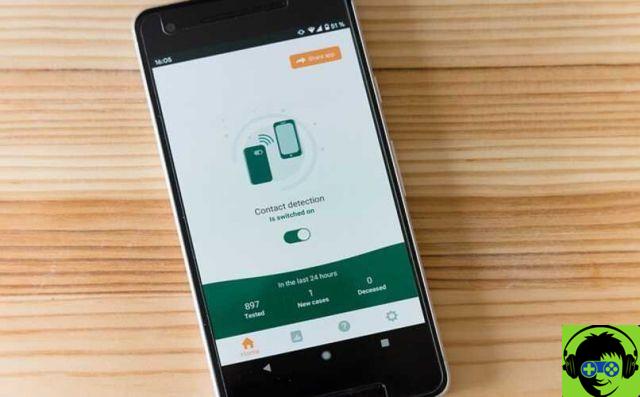
Other ways to transfer files from a PC to a mobile
In case you don't want to install any kind of program or application on your phone or PC, there are other ways to transfer your files from one computer to another which could be simpler. Here we will show you some of them:
Connecting the mobile phone to the PC via USB cable
The simplest and most efficient option is to directly connect your mobile device to the PC via a USB cable, so you can transfer any file you want from one computer to another.
Using Bluetooth
Normally this alternative is usually very simple when you want to transfer files from one phone to another, the problem is when you want to transfer to a PC, as not all computers have a Bluetooth option. If your computer has Bluetooth, you just have to configure it to accept receiving files and share them from your mobile via Bluetooth.
Using a cloud save app
This method is usually one of the most used since when saving a file in the cloud there is not so much risk that it will be lost, the only problem is that you can only transfer files as long as you are connected to the Internet from both devices.
For this you can use applications such as Google Drive or Dropbox as they are the most common and safe for this purpose and have good online storage capacity.