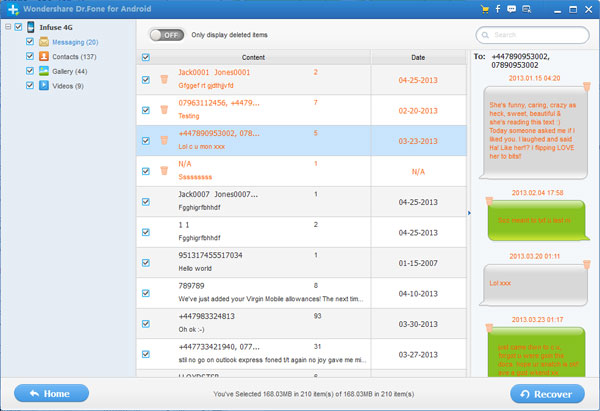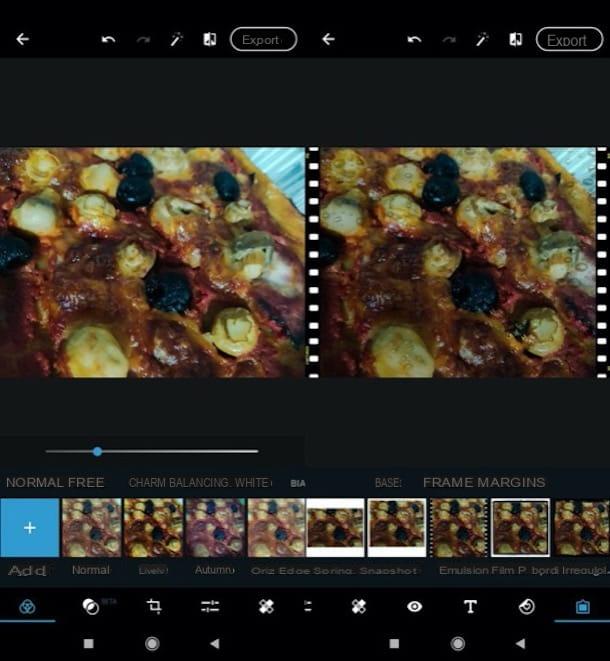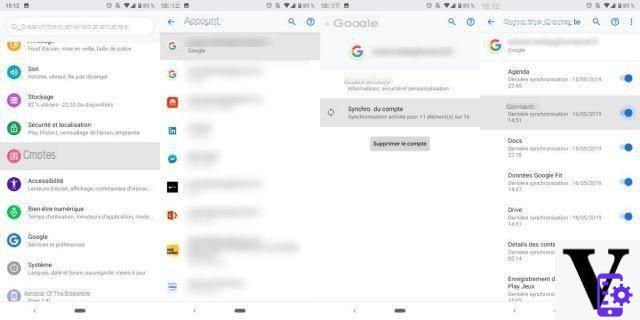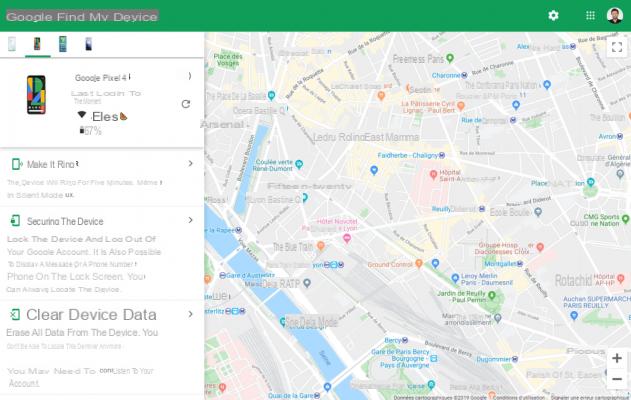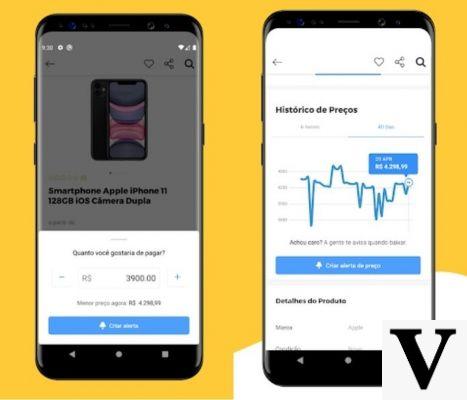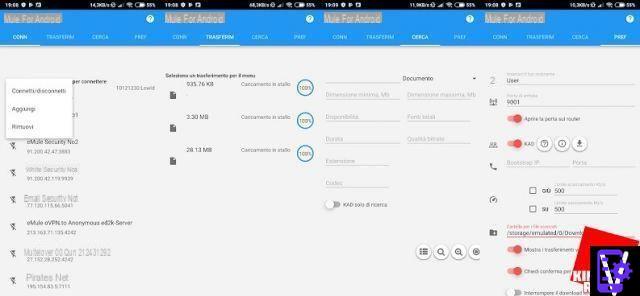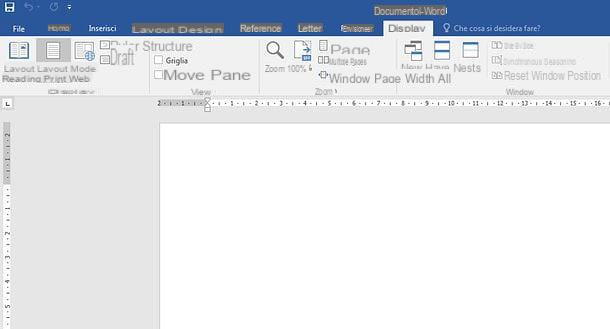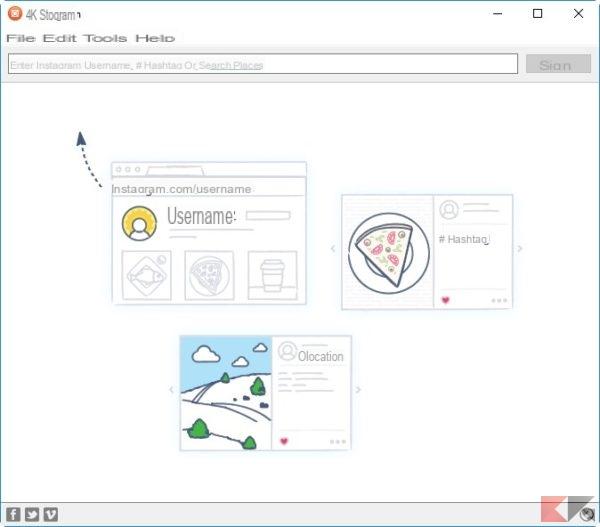LG's brand new mobile phone is packed with features and sensors, but some can give you some rather unique problems. We have collected the most common reports and errors of users who own a LG G6 and we looked for the simplest solution. If you have fallen victim to one of these errors, here are some probable solutions:
I always get the "Humidity in the USB port" warning
It is true, having traces of moisture in the USB port can be dangerous for the electronics of our LG G6, but then this warning appears even when there is currently no trace of moisture. The only thing to do in this case is to try to clean the USB port, obviously turning off the phone and using as many thin tools as possible to remove traces of dust and dirt.
Corrupted device / memory
Your G6 has rebooted by itself and now you find yourself with this error? As a rule, this is nothing really serious, your mobile will start up quietly within 10-15 seconds. Usually this warning is displayed when the Bootloader is unlocked but it is also happening to users who have never done so. At the moment there is no solution, you just have to wait for an update from the house.
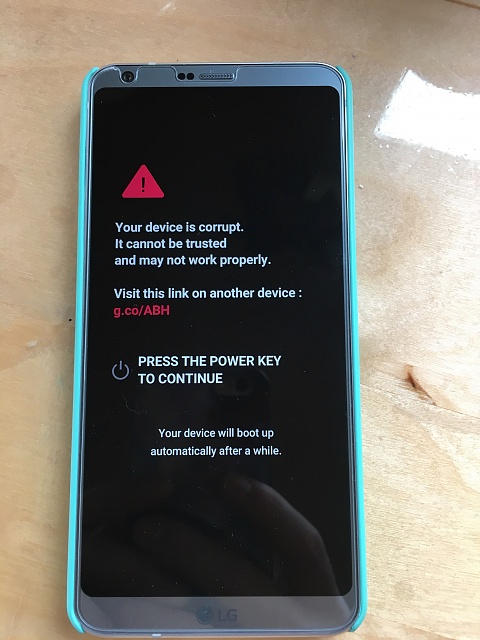
The headphones make noise and activate functions by themselves
A well-known problem in the LG G3 returns to visit the G6 as well. To fix it, wait for a patch or use headphones with a microphone. This is enough to balance the defect and to eliminate disturbances and random activations.
The cell phone does not recognize my fingerprints
This problem seems very individual, most users do not complain of a similar defect. However, nothing should be ruled out: as you regain the ability to access your mobile phone, try to re-register your fingerprints and delete the stored cache.
Ok Google doesn't work
For this reason, the existing solution is the most drastic one. Andante in the settings, then in your applications (or Apps) and look for the Google App. What you need to do is delete the stored data of the program. Once this is done, try again to start Ok Google and initialize it from the beginning. If it still does not work, repeat the deletion and restart the Smartphone before initializing Ok Google again.
1.528