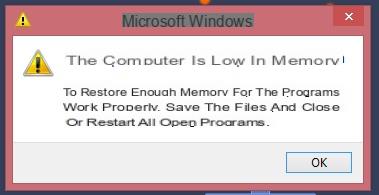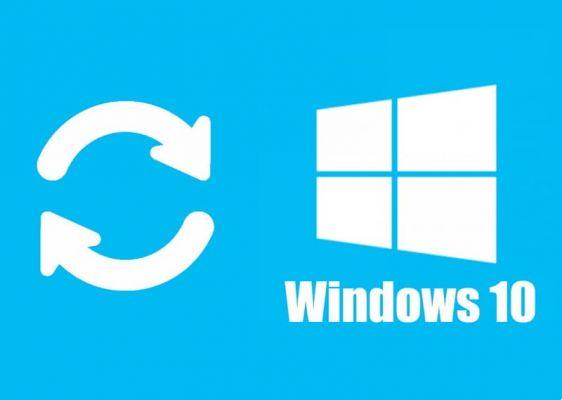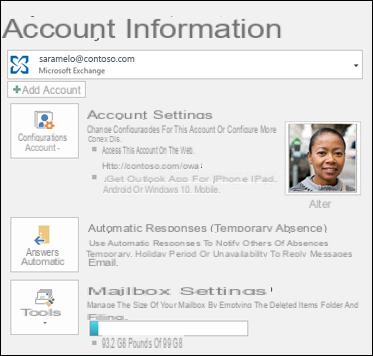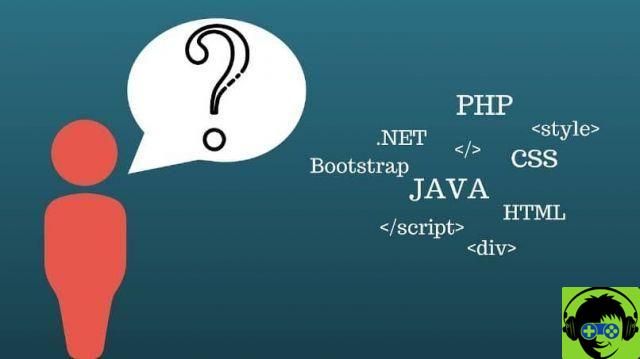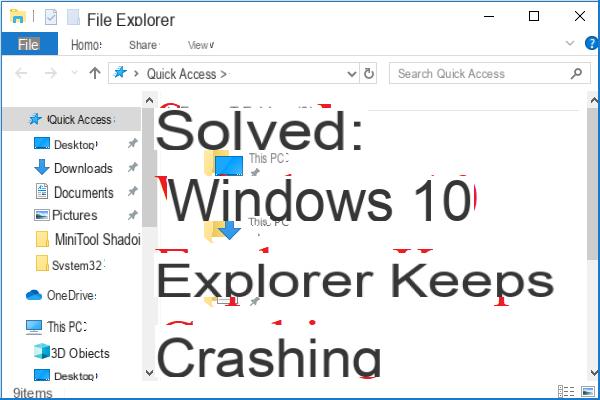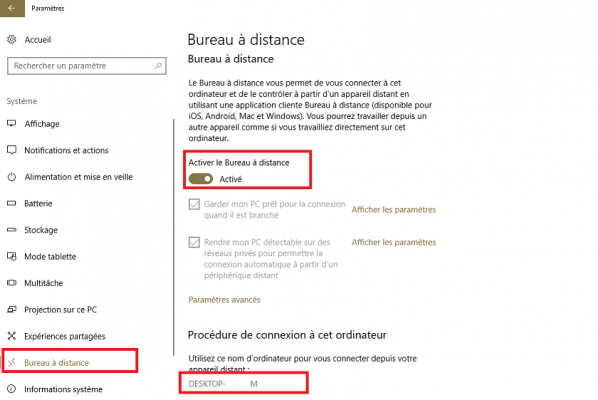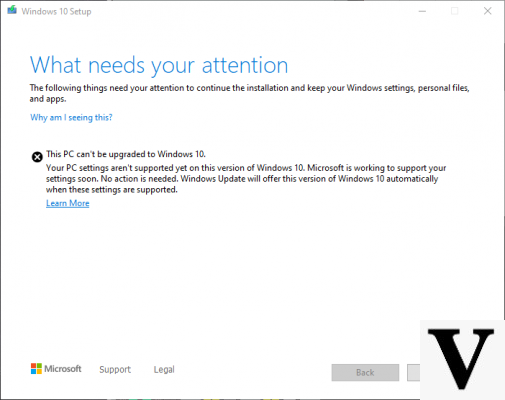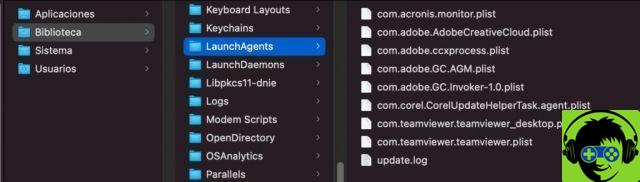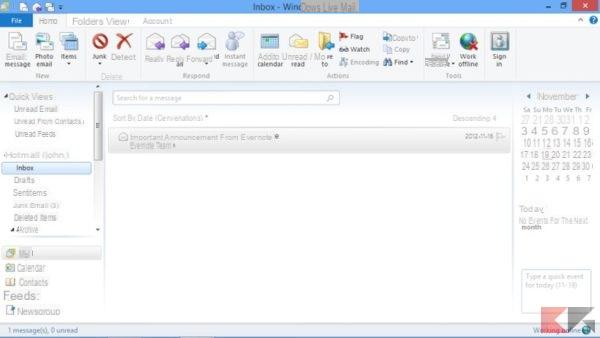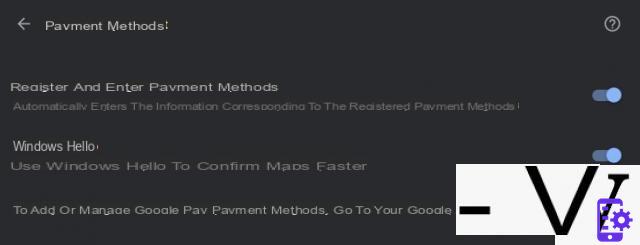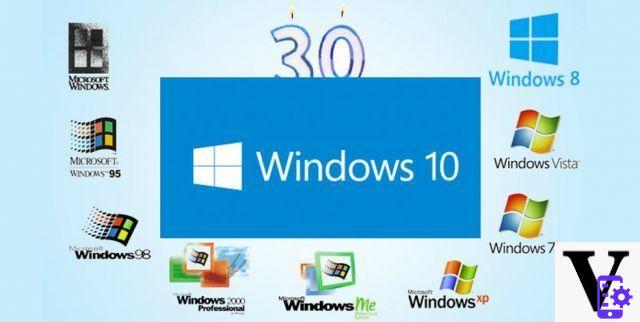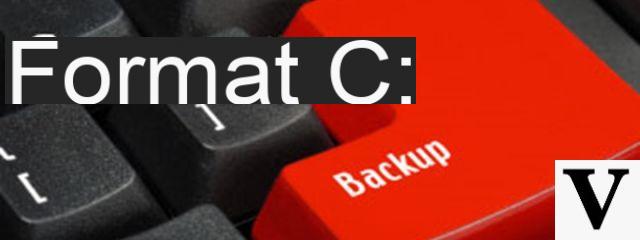
Formatting Windows is not something you can do with your eyes closed. There are in fact many precautions to be taken before carrying out this procedure. For example, it is advisable to make a backup of your data, create a list of installed programs and save the product keys. If you don't know how to behave or what to do, you've come to the right place.
In this guide we will walk you through the formatting of Windows and the relative precautions to be taken.
As mentioned earlier, it is not recommended to format Windows without thinking about it. It is therefore good to carry out some preliminary operations, in order to format your PC without forgetting anything.
Preliminary information
We always recommend doing an installation through one 100% genuine and original license, this is to avoid data loss or hacker attacks. We are aware that purchasing a license on the Microsoft store has a high cost. For this we have selected for you Mr Key Shop, a reliable site with free assistance specialized in in your language, secure payments and shipping in seconds via email. You can check the reliability of this site by reading the many positive verified reviews. Windows 10 licenses are available on this store at very advantageous prices. Furthermore, if you want to upgrade to the latest versions of Windows operating systems, you can also purchase the upgrade to Windows 11. We remind you that if you have a genuine version of Windows 10, the upgrade to the new Windows 11 operating system will be free. Also on the store you can buy the various versions of Windows operating systems, Office packages and the best antivirus on the market.
Download Windows for free
Once you have formatted a PC you will have to reinstall the system, that is Windows. To do this, however, you need a bootable ISO or USB copy: you can download Windows for free from the following dedicated article.
Do this before formatting, otherwise you won't have a way to install Windows from scratch (other than by restoring Windows).
Data backup
Make a backup (i.e. rescue) of all our data is the first thing to think about. Having a copy of the data, or the most important ones, is essential. Not only if you need to format, but it is advisable to make periodic backups to always have your data safe. We must take into consideration all the important data of our pc.
We therefore make a backup of data such as photos, videos, important files etc. If we play on the PC and do not want to lose our gaming data, it is advisable to check if the data is saved on the cloud. If not, it is advisable to make a copy of that data in order to recover the progress.
List of installed programs
Creating a list of installed programs, perhaps those we use most, is appropriate in case we want to reinstall them after formatting the PC. You can make a list by simply creating a text file and then printing it.
We can take advantage of a very useful site, that is Ninite. This site allows you to select and download the programs we want from the most popular ones. It will install all the chosen programs in one vote.
If you want you can also take advantage of the procedure indicated in the following article. It does not need any program to install to get the list but is based on a command to be typed via the command prompt:
Save Product Keys
This aspect is overlooked by most users. Save the product keys of installed programs is essential when reinstalling them after the reset. For the uninitiated, the product key is an alphanumeric code that uniquely identifies the copy of a software. It is therefore advisable to save all the product keys we have. The product keys are shown on the package of the purchased software.
We recommend a program that finds the product keys of the software installed on our PC. The program in question is called ProduKey by Nirsoft and can be downloaded from this site.
So let's make sure to keep all the product keys before formatting the pc.
Remove iTunes permission
If you have iTunes installed on your pc it is good to remove the authorization. In practice it is possible to have only 5 PCs authorized at the same time. So, if we format the pc while we still have iTunes authorized, it is possible that the software has multiple permissions. To remove the authorization we open iTunes and in the menu Account we click on Permissions. Finally we click on Remove authorization.
Conclusions
Now we are ready to restore our pc. After storing data and taking these precautions, we can format the PC. It will be up to you to choose which restore to choose. In this regard, we recommend some of our articles that will surely be useful to you.
Doubts or problems? We help you
Remember to subscribe to our Youtube channel for videos and other reviews. If you want to stay up to date, subscribe to our Telegram channel and follow us on Instagram. If you want to receive support for any questions or problems, join our Facebook community or contact us on Instagram. Don't forget that we have also created a search engine full of exclusive coupons and the best promotions from the web!