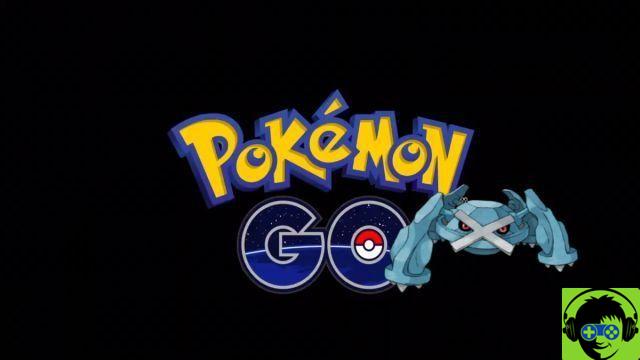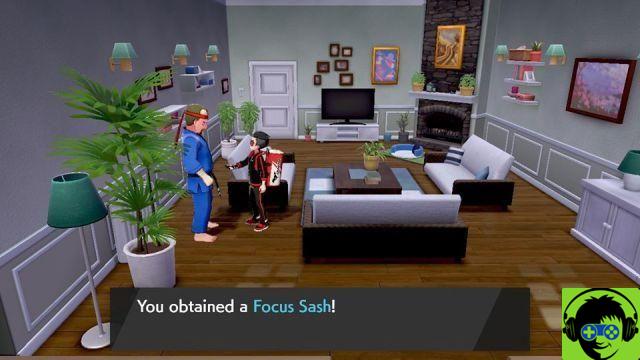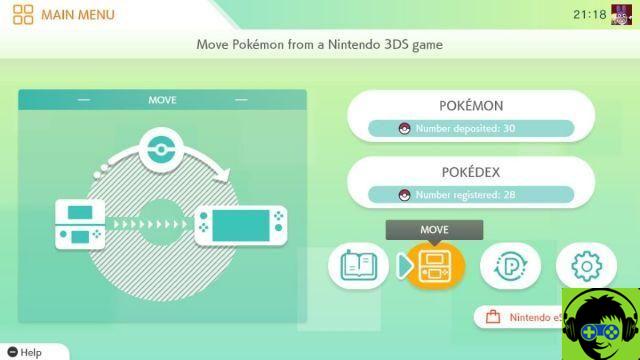
Trainers who participate in Pokémon form a connection with those they capture and use throughout their time in the game. When you switch from one Pokémon game to another, sometimes you don't always have the option to take your Pokémon with you. But Nintendo wanted to fix that with the Pokémon Bank feature, which allows players to bring the Pokémon from their Nintendo 3DS games into the online format. Now, those who have Pokémon Bank can bring their Pokémon to HOME Pokémon.
While Pokémon HOME is free software available for your Nintendo Switch and mobile devices, if you want to use Pokémon Bank, you need to pay for the premium edition. The bonus is available in three different payment platforms:
- One month: $ 2,99
- Three months: $ 4,99
- 12 months: $ 15,99
After purchasing any of the above options from Nintendo eShop on your Nintendo Switch or mobile device, your account connected to your Pokémon HOME should now have access to Pokémon Bank. Go back to the app and you can now log into Pokémon Bank in the lower option called move. The movement area should give you access to your Pokémon from your Nintendo 3DS and move them to the new software.
You want to make sure that you are positive about the decision to move a Pokémon from Pokémon Bank to Pokémon HOME. After making this decision, you cannot transfer the Pokémon to the bank. There remains HOME Pokémon.
You can transfer Pokémon from your Pokémon Bank to Pokémon HOME using your Nintendo Switch App or from your mobile device for iOS or Android.