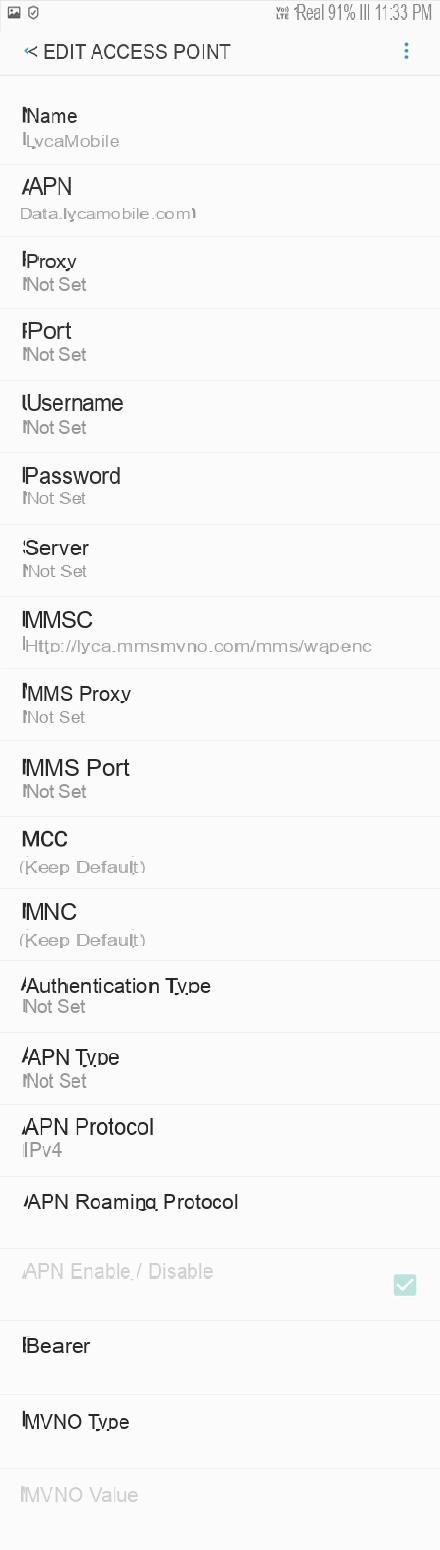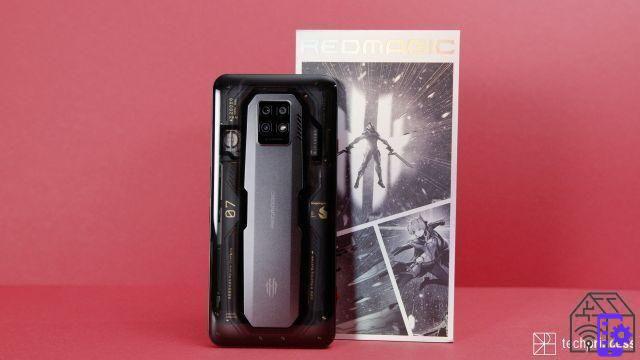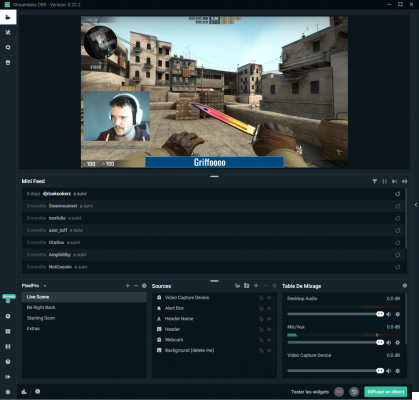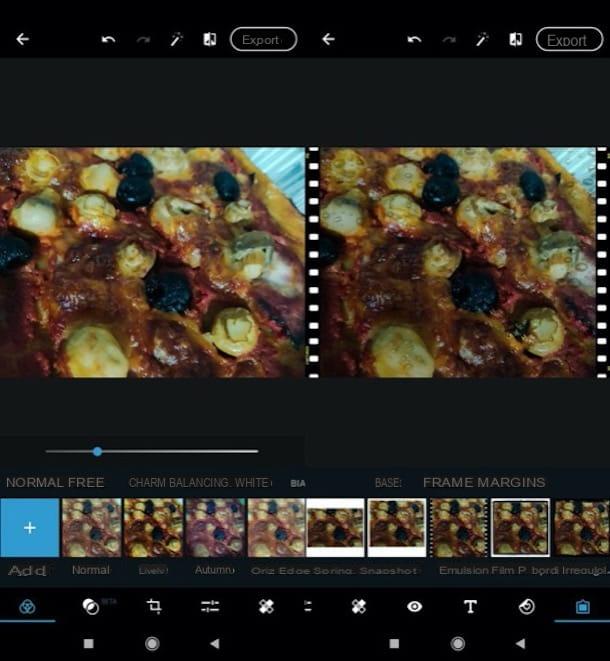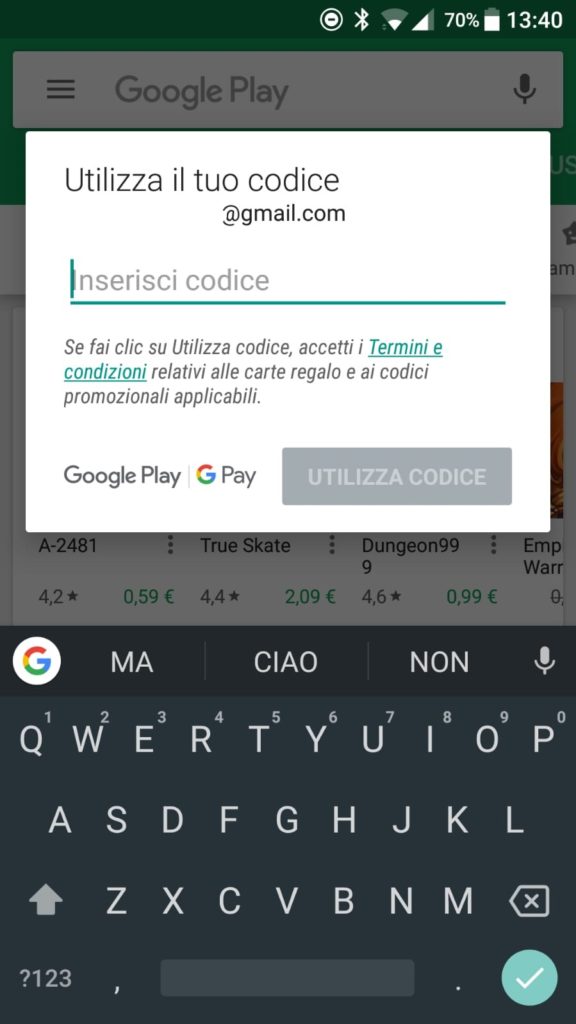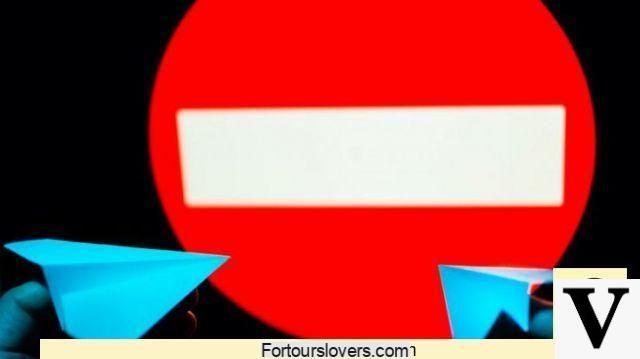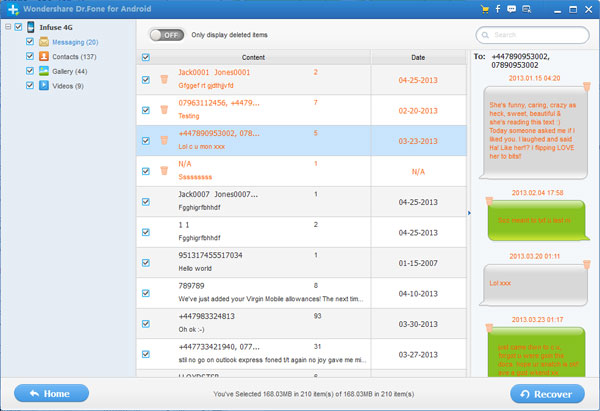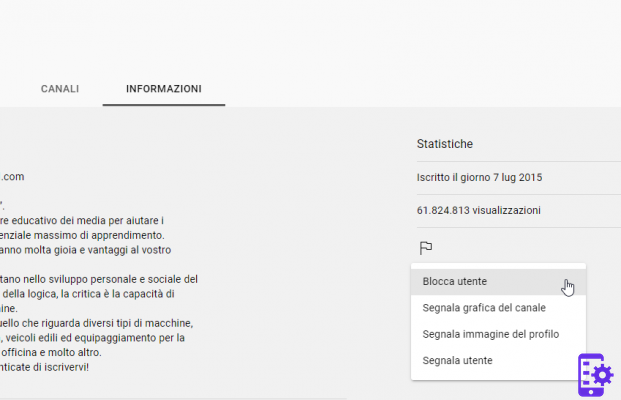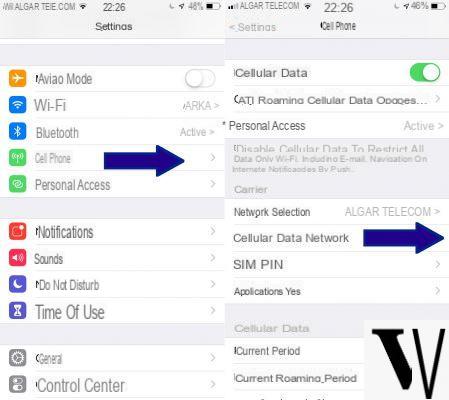Having Google Play and iTunes can be difficult, especially if we have different music on one side and different on the other. How can we do for unify our two albums and use only iTunes? It is possible to move all our music from Google Play Music, but to do this we must follow some necessary steps.
Note: clearly stated, there is no real clean and straightforward method to pass music from Google Play to iTunes. With this system, everything must be done more or less manually. There is no need to make changes to the audio files to import them into iTunes, the files are downloaded in Mp3 or at the Mp4 limit in which iTunes has no difficulty in reading them. There is at the limit no DRM.
Prepare everything you need to accommodate your many music from Google Play. Enter Google Play Music and from the menu on the left select "My Collection". Open the menu again if it doesn't already open by itself and click on your library / collection. All the available music will be displayed, with the subdivision by playlists, artists, genres… select “Albums”.
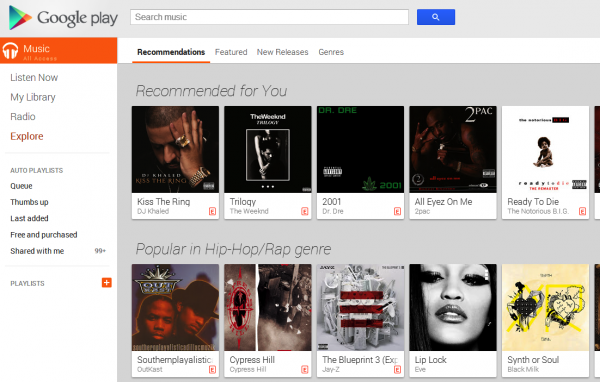
Right click (or wait until you can see a menu) on one of your albums and click on "Download album". Please select the destination of your download. The whole disk will be saved in your PC, in split files. Repeat this for each album you have in your Google Play Music library until you have downloaded all the music you think you need.
Now that you have downloaded all the music, open iTunes and drag everything into the program. If it's a lot of music, give iTunes a few minutes to import everything and synchronize it properly. You have completed the operation!
At the moment it is not possible to make a complete switch, so you will have to make do with this somewhat laborious but functional system.
Read also How to Download Free Music on Android
338