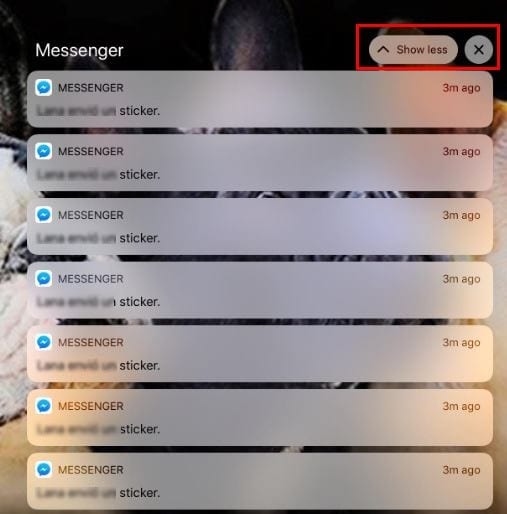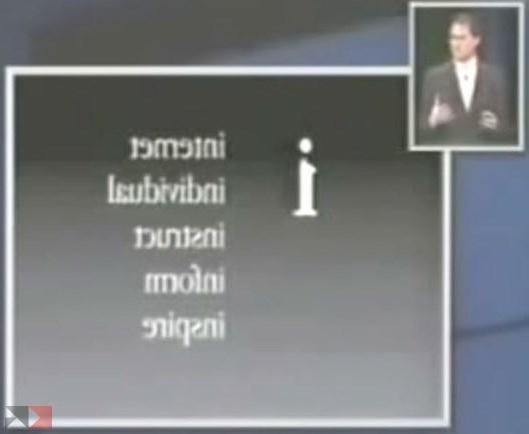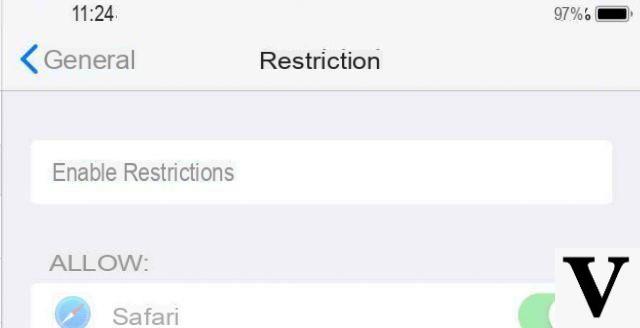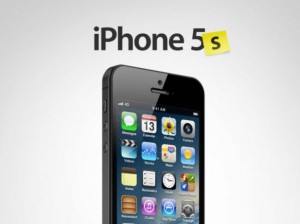In today's tutorial we will see how to sync phonebook contacts on iPhone 8 and 8 Plus. The procedure to follow is very simple and suitable for everyone. Synchronizing contacts is very important so as not to lose them for any reason. The feature can come in handy when you make the decision to reset your iPhone and want to change the device. So let's see how to synchronize your contacts on the new iPhone 8 and 8 Plus of the Californian giant thanks to an easy easy method.

Sync iPhone 8 and 8 Plus contacts with iCloud
You can keep the contacts on your iPhones up to date thanks to the popular iCloud service. Thanks to this feature, every time you add a contact, iCloud will apply the change on all devices. The procedure is very simple. First of all, you must log in to iCloud with your credentials with the same Apple ID on all devices. When you activate the synchronization option, all the info stored on the devices will be uploaded to iCloud. If you deactivate it, however, the info will no longer be synchronized.
So take your iPhone 8 or 8 Plus, access the settings and tap on your profile. Now enter the iCloud section and activate the Contacts option by simply moving the toogle to On. In conclusion, tap on Merge and you're done. After this procedure, all your info will be automatically uploaded to iCloud and will be available on all the devices of the Bitten Apple connected with the same account.
The guide is over. If you encounter any problems following it please let us know in the comments box so that we can help you. Until next time.
31