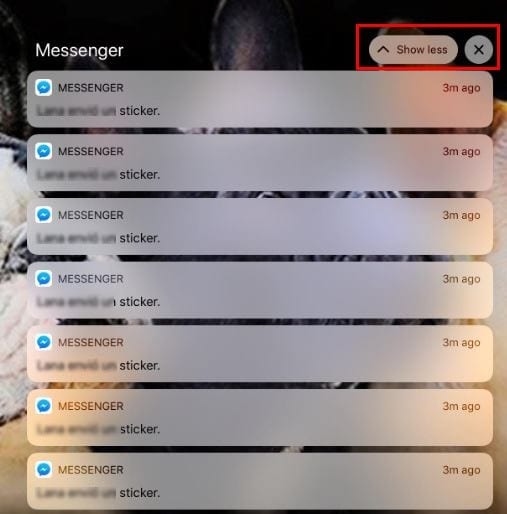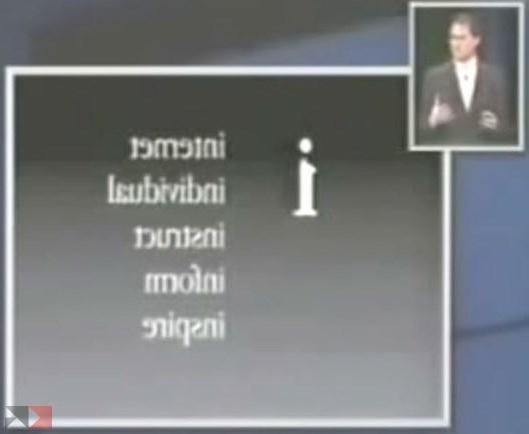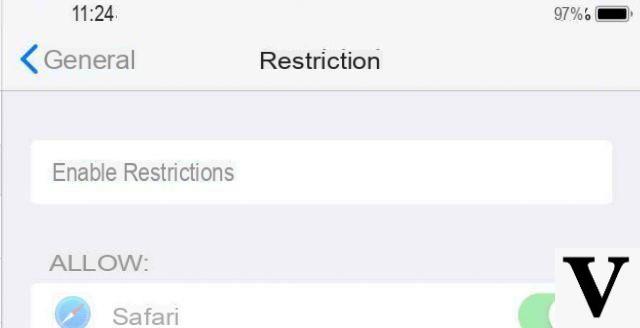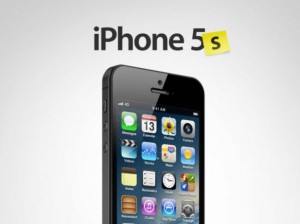 The new iPhone 5S e iPhone 5C from today they are officially released. There is a lot of curiosity to touch them and surely many people will buy them. Finally, with the iPhone 5C, the affordability of these devices will be easier and this will certainly lead to an increase in customers and owners of an iPhone.
The new iPhone 5S e iPhone 5C from today they are officially released. There is a lot of curiosity to touch them and surely many people will buy them. Finally, with the iPhone 5C, the affordability of these devices will be easier and this will certainly lead to an increase in customers and owners of an iPhone.
Once you have purchased a new mobile phone, whatever it is, and therefore also in the case of an iPhone 5S or iPhone 5C, the first questions that are asked are only the following:
> How do I transfer contacts from my old mobile to iPhone 5S or iPhone 5C?
> How do I manage sms, contacts, video files, audio, photos, on iPhone 5S and iPhone 5C? Is iTunes indispensable?
> Is it possible to easily and regularly create a backup of the data on the iPhone 5S / 5C, saving it on the computer?
> Which is the best iPhone 5S Manager / iPhone 5C Manager for Windows and Mac?
Below we want to answer these, and many other similar questions, proposing what we believe are the best software for iPhone, which allow us to manage them directly from our computer.
MOBILEGO FOR IOS
It is one of the best iPhone Managers on the market. With this program it is possible to manage the device directly from our computer and allows you to:
- Transfer photos, videos, audios from computer to iPhone 5S and 5C. If the video and audio files are in a format that is not compatible with your iPhone 5S / 5C, this program automatically converts to the format optimized for them.
- Transfer, export and copy data from iPhone to computer (which iTunes can't do!). By exporting the data to your computer, you will always have a backup of your photos, or sms, or contacts, and avoid losing them in case of failure or loss of the device.
- Create custom ringtones for your iPhone 5S / iphone 5C
- Transfer data between different iOS devices, eg. from iPhone 4 to iPhone 5s, from iPad to iPhone 5s, from iPhone 5 to iPhone 5C, etc….
- Manage phonebook contacts: allows you to add, remove, delete duplicates, edit contact details, etc ...
TunesGO it is available in both Windows and Mac versions. Here are the download buttons:


Home screen (after connecting iPhone 5S or 5C to computer):

Export data from iPhone 5S / 5C to computer:
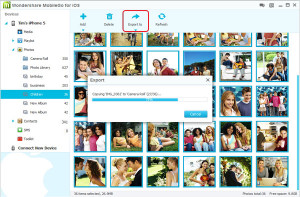
Data transfer to iPhone 5S / 5C:
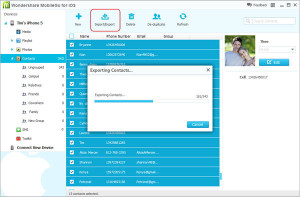
MOBILETRANS
MobileTrans is the name of the innovative "iphone transfer" software capable of transferring data from any mobile phone with Android, iOS or Symbian system to an iPhone (also supports iPhone 5S and iPhone 5C).
It is also capable of copying data directly from one iPhone to another, eg. from iPhone 4 on iPhone 5S, or from iPhone 5 on iPhone 5s, etc ...
For those who switch from Android (eg from a samsung galaxy or HTC) to a new iPhone, this program will save you hours and hours of time. All you have to do is connect the two devices to your computer, start MobileTrans and choose what you want to copy: SMS, Contacts, Photos, Videos, Music, Apps, Call history.

By clicking on "Start the copy" the program will do the rest:
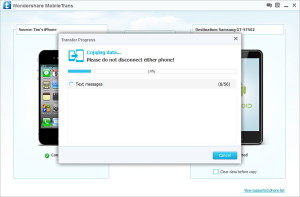
Here are the download sites for downloading MobileTrans for Windows or MobileTrans for Mac:


49