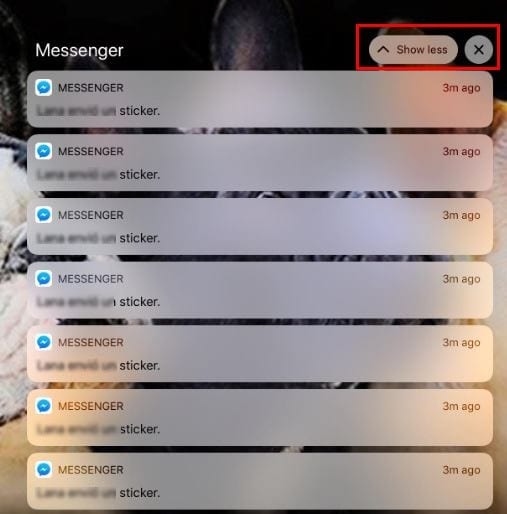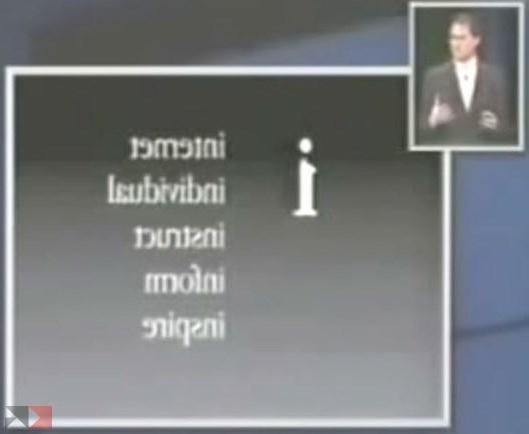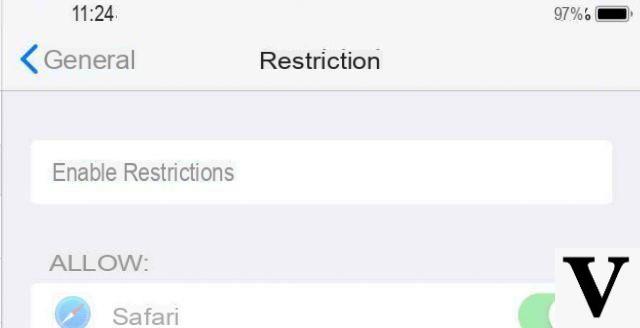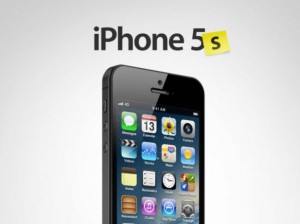While browsing a forum I came across this question from a user: I have a problem. I have a Ipad mini 16 giga ios 6.1.3. I have reset the device but I have not been able to bckup. Now I remembered that inside I had files (videos and photos) that were very important to me. Has anyone already had the opportunity to restore the "deleted" files, and if you can give me all the necessary information? Also for a fee but it is very important ..
In the forum in question, unfortunately, no one has been able to give an answer or solution to the victim. This is why in this article I want to address this issue and give advice to all those who by mistake (or by mistake) have lost files from their iPad Mini and are now unable to recover them as they do not have a backup available (We usually mean the iTunes backup, which is what is created automatically every time you sync your device with iTunes).
Let's start by saying that there is no iPad Mini data recovery software that is freeware. The only one capable of carrying out this data recovery from such device is called Dr.Fone per iOS. Official site: https://drfone.com/recupero-dati-da-ipad-mini.html
This program not only recovers deleted files from iPad Mini, but supports any iOS device (iPhone, iPod Touch, iPad).
The main feature of dr.fone for iOS is that it can scan the memory of the iOS device for those files that are still recoverable.
Here are the 2 steps you need to follow to recover files from iPad Mini:
1. Launch dr.fone for iOS and connect iPad Mini to computer via USB cable
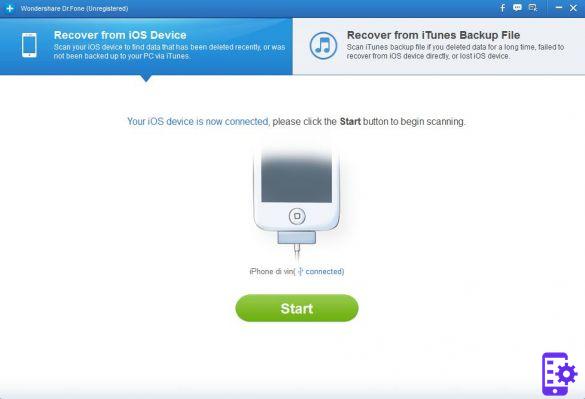
1. Start Scan and Retrieve Files
After scanning the memory of your iPad Mini, you will see all the files found and organized by the different folders listed: photos, videos, SMS messages, phonebook contacts, calendar, voice memos, favorites set on safari, etc ... etc ...

All you have to do is select the files to recover and click on the button RECOVER to save them on your computer and make them "safe" !!
Happy recovery… and next time be careful to always create a backup!
31