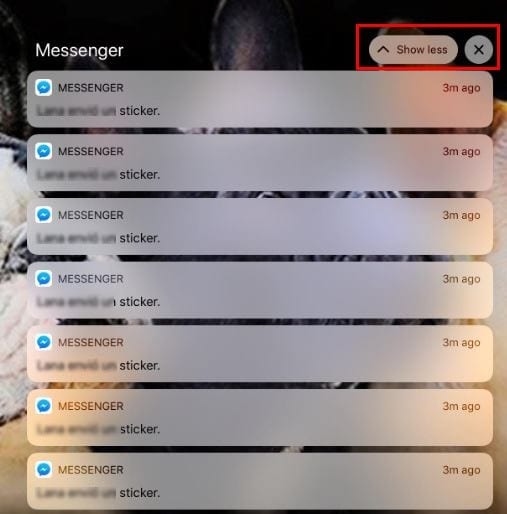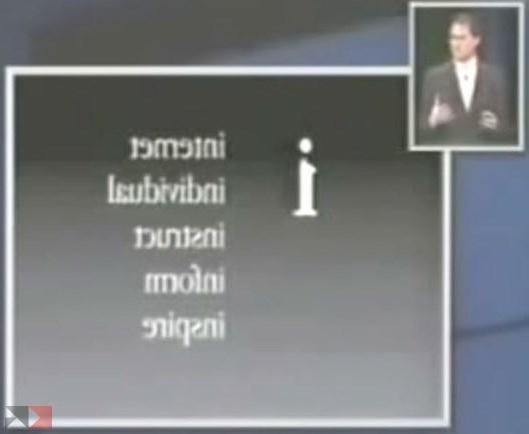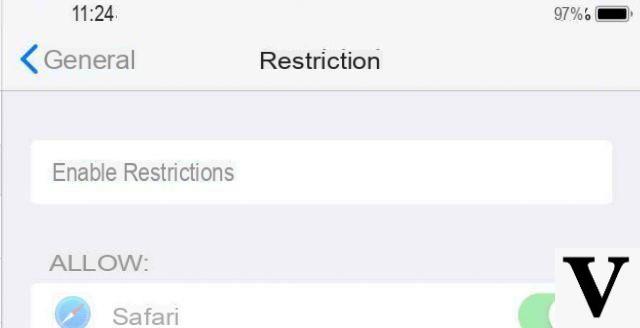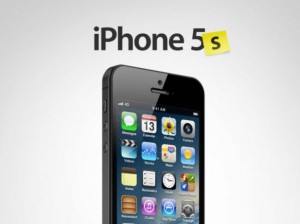Episode 14 of the section "HOW TO TAKE BETTER PHOTOS WITH IPHONE" where I tell you about tricks and tips on photography with the iPhone. In today's episode we talk about photos long exposition and all the existing ways to obtain them.
In this article we want to summarize some key points of this shooting mode that you must always keep in mind to improve your shots. Let's start:
What is long exposure?
Long exposure is an effect widely used by photographers, because it allows you to transform photographs into something completely different from reality, giving them an effect of softness or movement!
This technique is mainly used for streams, streams, waterfalls, clouds, or to recreate the classic wake effect as in the photo you see above, with me still and the people walking around me.
A classic example is the stream that with the long exposure mode will look like a sliding foam, instead of a transparent water bed, and all this can also be done from a smartphone!
There are two ways to do this!
For iPhone owners, in this guide I will show you two different methods to get a similar shot: the first directly with your iPhone (but you must have installed at least iOS 11, or higher), while the other with the help of a application downloadable from the App Store. Let's start with the first method:
first method
The first method, as mentioned, involves the use of your iPhone (with at least iOS 11 or higher installed). This is because the Camera application of your smartphone will support the long exposure function, via a simple trick!
By activating the mode Foto Live (top right), the iPhone will basically record a mini-video of about 2 seconds. From the Gallery application you can either look at the photo, or click on it to see the mini-video.
Here comes the trick: by accessing the image editing menu, you can apply different ones filters. Among them is the filter called Long exposition which will give your photo the desired effect, as in the example above. Very easy isn't it?
second method
If the use of this "trick" is not the best for you, why are you looking for something more professional or that, in general, allows you to play with the camera parameters in manual mode, then I recommend an application called SLOW SHUTTER CAM that you find in the Apple Store, but which costs about 2 euros (even if it's absolutely worth it!).

Now, I don't want to get lost in details because if you choose to buy this application, it is because you are probably familiar with parameters such as: exposure, shutter speed, ISO values, etc.
Suffice it to say that, in general, long exposure is obtained by stretching the exposure times, that is, by adjusting the opening of the shutter to keep it open for a certain time (even seconds at times).
Usually, however, as the shutter speed increases, the amount of light entering the sensor will drastically increase, burning the photo. This will then go ccompensated for the exposure and a lower ISO. However, everything depends on where you are and on the lighting you have: in short, you have to play and try many shots, but SLOW SHUTTER CAM will recommend what are, in its opinion, the recommended settings based on the shot you are about to take.
Other useful tricks
Once you have mastered this mode, you can also add a few more tricks that we have seen in the other episodes. For example, you can use the Burst mode, that is, hold down the shutter button to take many more photos and then choose the best one.
Another trick is to change the exposure: once you have focused on a point of the photo, with your finger swipe on the screen in order to increase / decrease the brightness level of the photo, so as to enhance lights or shadows. Finally, don't forget to always carry a comfortable bag with you tripod like these:
Doubts or problems? We help you
Remember to subscribe to our Youtube channel for videos and other reviews. If you want to stay up to date, subscribe to our Telegram channel and follow us on Instagram. If you want to receive support for any questions or problems, join our Facebook community or contact us on Instagram. Don't forget that we have also created a search engine full of exclusive coupons and the best promotions from the web!