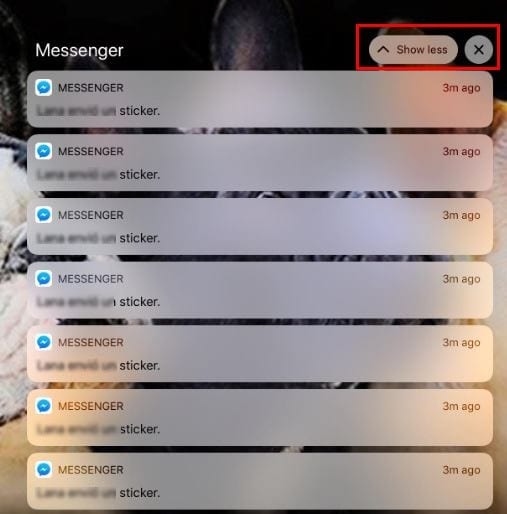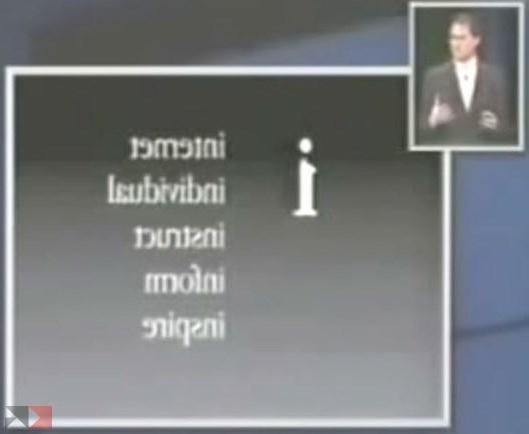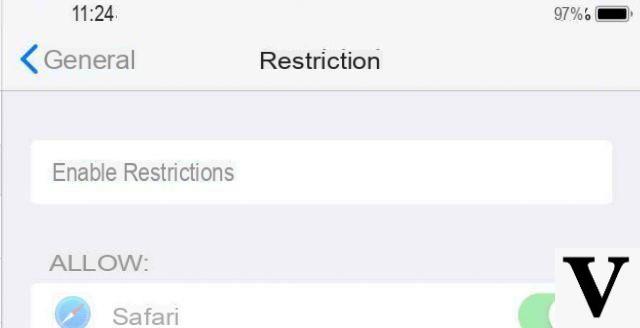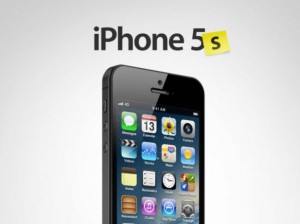Most of the operations we perform every day through the smartphone, pass through third-party applications, downloaded from the digital stores belonging to the various manufacturing companies. In the foreground we obviously have Android and iOS and both have a really useful function, capable of always automatically upgrading to the latest available version of any previously downloaded app. This allows us to use the most innovative options of any service, without necessarily having to worry about act manually.
However, there are those who want to check all the necessary information before taking the "big step", and for this reason today we will see how to disable the automatic app update (and do it manually), focusing on the iOS operating system.
Manually update apps on iOS
All the operations in the list below will apply equally to both iPhone (and iPod Touch) and iPad, and therefore for all devices based on the mobile software of the Cupertino company.
- Open the application "Settings" su iPhone, iPod Touch o iPad
- Access the tab “iTunes Store e App Store”
- Deactivate (if active) the voice "App updates" under the section "Automatic Downloads"
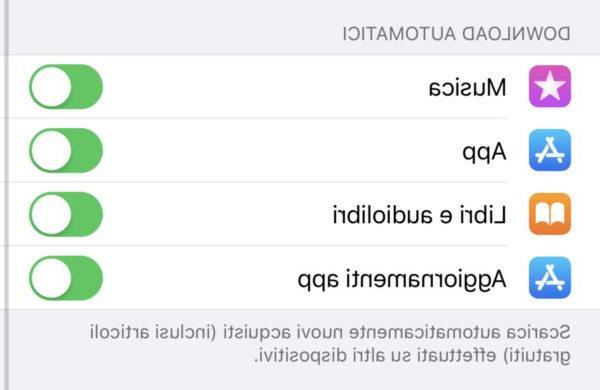
From now on, to update the downloaded applications, you will need to open the application "App Store", reach the section “Updates"(Bottom right on iOS 12 and earlier and top right, by clicking on the profile photo, on iOS 13 and later) and continue with the button “Update”To the right of each app. Obviously, it is possible to reactivate automatic updates simply by following the same procedure and activating the same toggle.
Doubts or problems? We help you
If you want to stay up to date, subscribe to our Telegram channel and follow us on Instagram. If you want to receive support for any questions or problems, join our Facebook community.